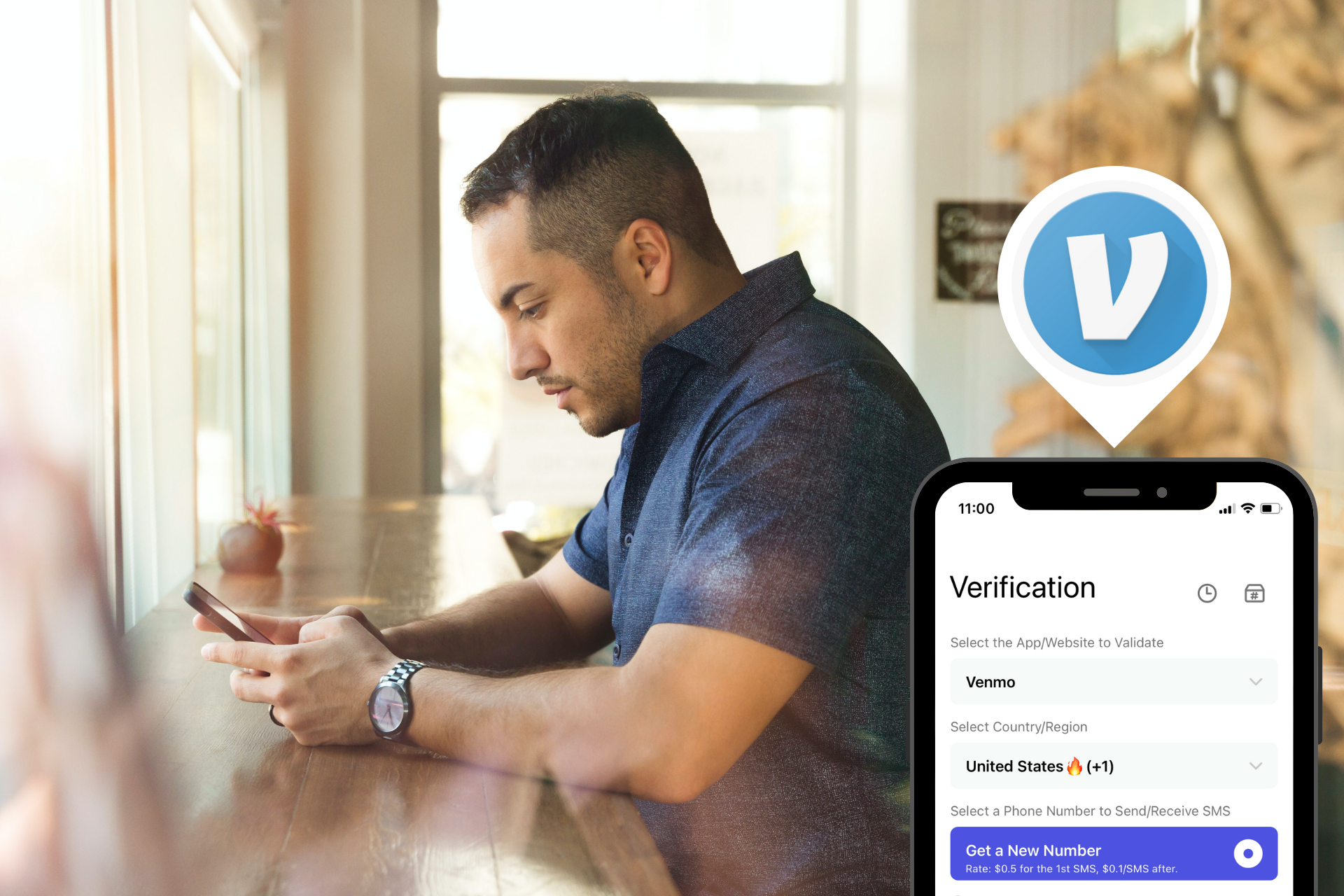
Optimize Your Verification Now!
Secure a second number for registration and verification across platforms.
Optimize Your Verification Now!
Secure a second number for registration and verification across platforms.
Want a discount?
For new users only, download PingMe now to get $0.2 free credit towards receiving your verification code.
If you are concerned about your privacy and don’t want to add your personal number to the Venmo app, you can use a secondary phone number to receive SMS Venmo and have a Venmo verification code.
Keep reading the article to find out how to request a disposable phone number for the Venmo app using PingMe.
What is Venmo?
Venmo is a mobile phone payment service provider. The application was launched in 2009, and PayPal owns it. People can transfer money from Venmo to Paypal and many other platforms. It is available for both iOS and Android users.
People enjoy using the Venmo app to transfer money from Venmo to PayPal and other platforms because of the following reasons.
- It allows users to send payments without charges from a bank account or debit card. For credit card payments, it charges only 3% of the total amount.
- It provides a quick and convenient method of transferring money within a few minutes.
- You can use the Venmo app to make purchases anywhere in the United States.
- You could purchase with Venmo with the help of an in-store QR code. It allows contact-free transactions, which has become a need in times of pandemics.
- It sends price alerts to its users about four cryptocurrencies (Bitcoin, Bitcoin Cash, Ethereum, and Litecoin) that you can sell or purchase using Venmo.
- Venmo uses multi-factor authentication before every transaction is made. You will have to prove your identity by entering the Venmo verification code you receive on your email or phone number. In addition, it allows its users to add a PIN code to increase security.
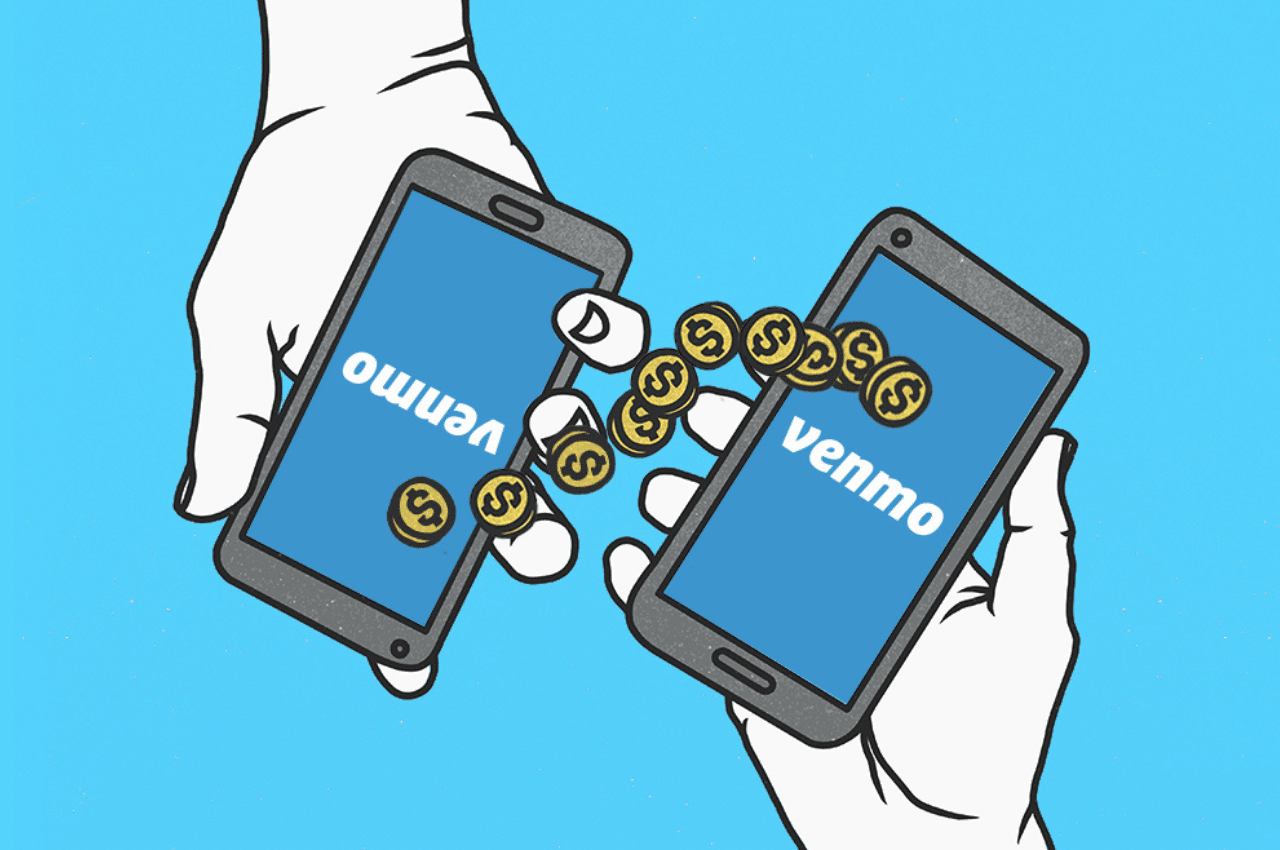
How does Venmo Work?
People can send or receive money with Venmo using your bank account, credit card, debit card, and Venmo balance. When someone sends you money on Venmo, it directly goes to your Venmo balance. You can either keep it there or later send it to your bank account.
You can use the app to split bills with several people. For example, you can split your dinner cost, taxi fare, or hostel dues with your roommate or any other person.
The app also offers some social media elements. For instance, you can add other Venmo users as friends to the app. When transferring money, you can add unique emojis, stickers, and notes to the transaction. There is a feed section from where you can view payments made by other users. If you do not want other users to view your payment details, please hide them using privacy settings. You can make your payment details visible only to a few selective people if you want to.
Get Venmo SMS Verification Codes with PingMe
In order to use Venmo, you first need to verify your newly created account. For this, you will have to enter your phone number to get a Venmo verification code and then add a 5-digit code to Venmo.
There are many apps like Venmo that require SMS verification. Sharing your personal number on these platforms can put your privacy at risk. Attackers can use your number to find your name and address. They can also control your accounts with the SIM-swapping attack.
You should try to stay on the safer side and use a disposable or secondary phone number to receive SMS Venmo. Here is the 5-step guide to acquiring a secondary phone number via PingMe.
Step 1:
Download and install the PingMe app on your device. You can find it at Google Play Store and App Store.
Step 2:
Press the ‘Verification’ button located in the navigation bar.
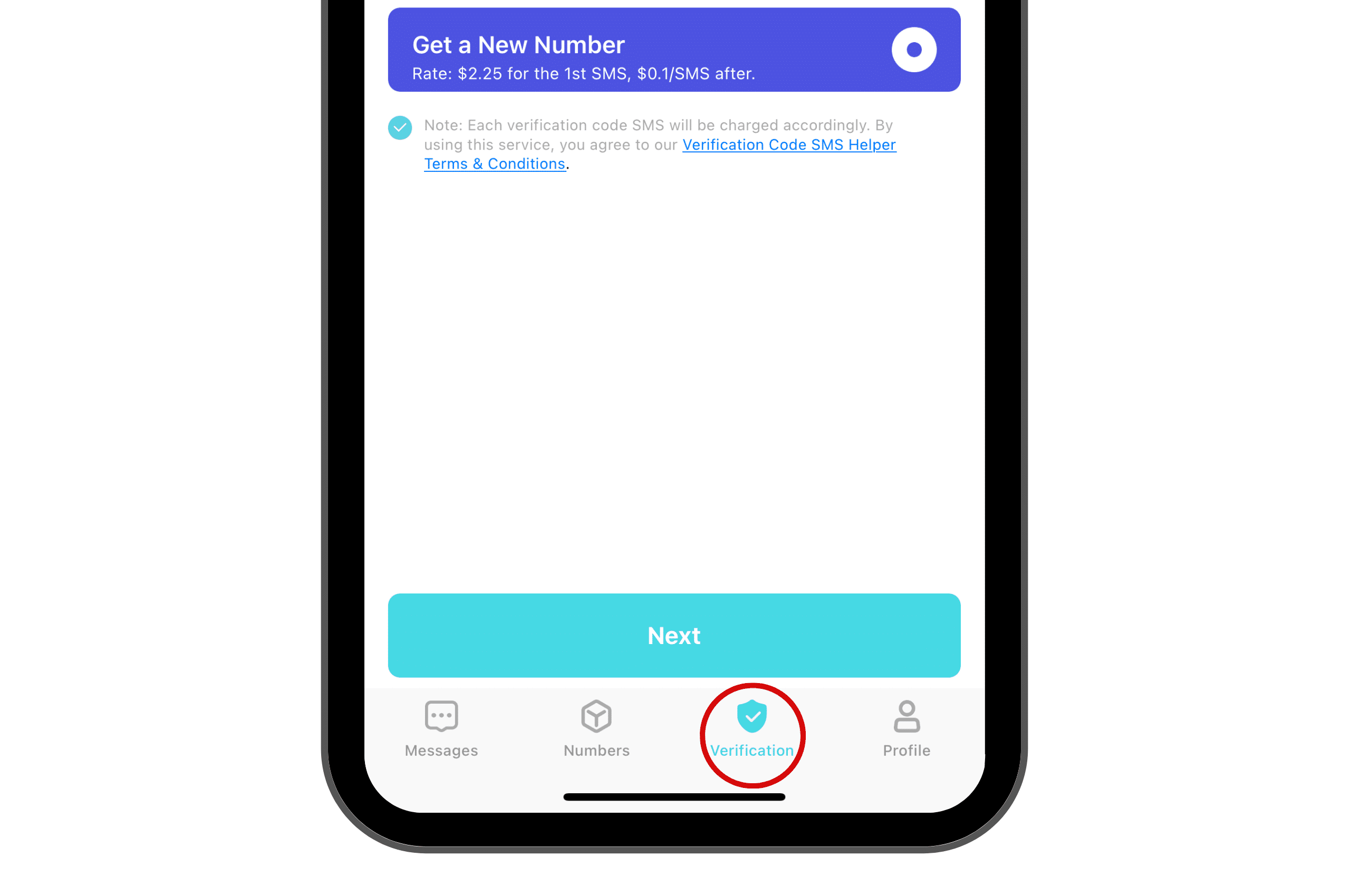
Step 3:
Choose the Venmo app under the ‘Select the App/Website to Validate’ option and the country name under the ‘Select the Country/Region’ option. Now, pick a disposable phone number and tap the ‘Next’ button.
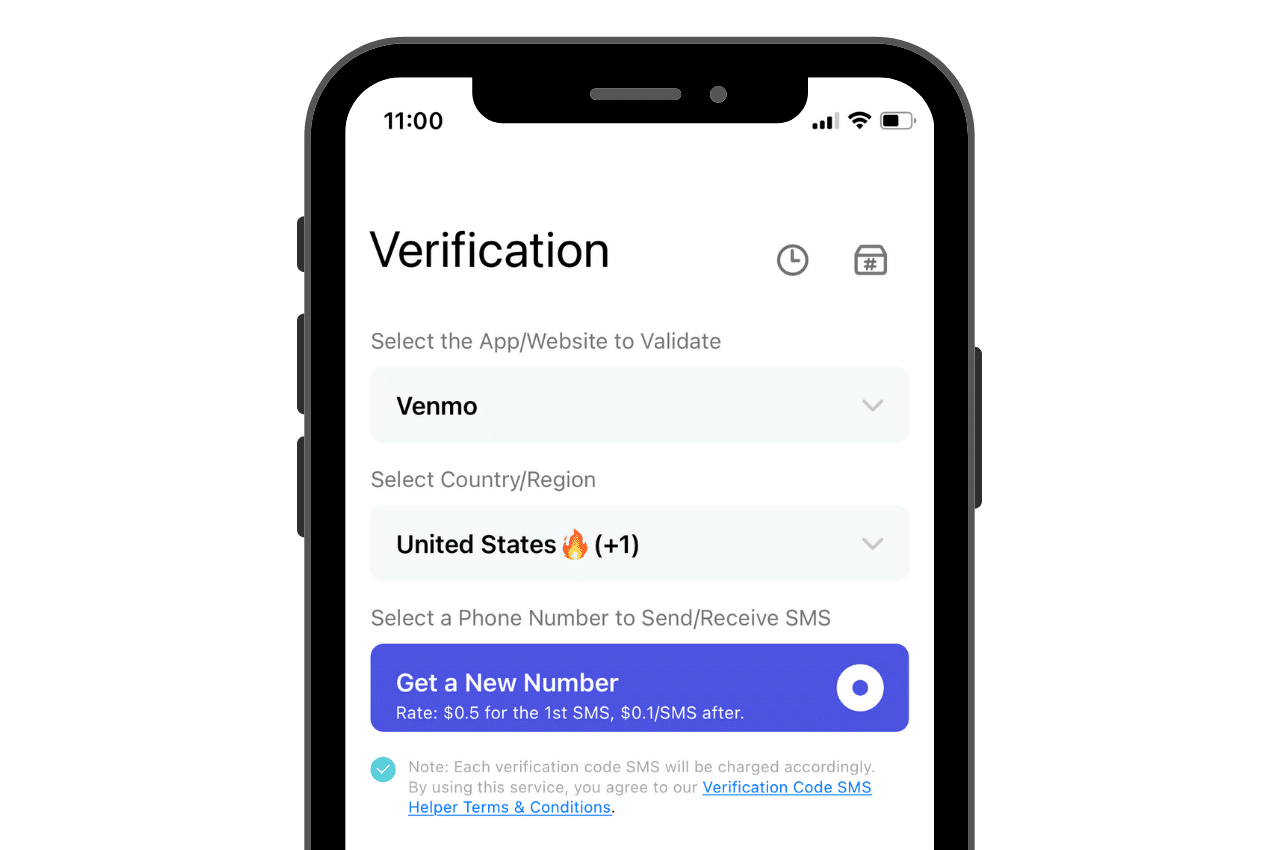
Step 4:
Copy the virtual phone number you just received under the ‘Please Use Following Phone Number to Validate’ text. Paste this number to the Venmo app to receive SMS Venmo and a Venmo verification code.
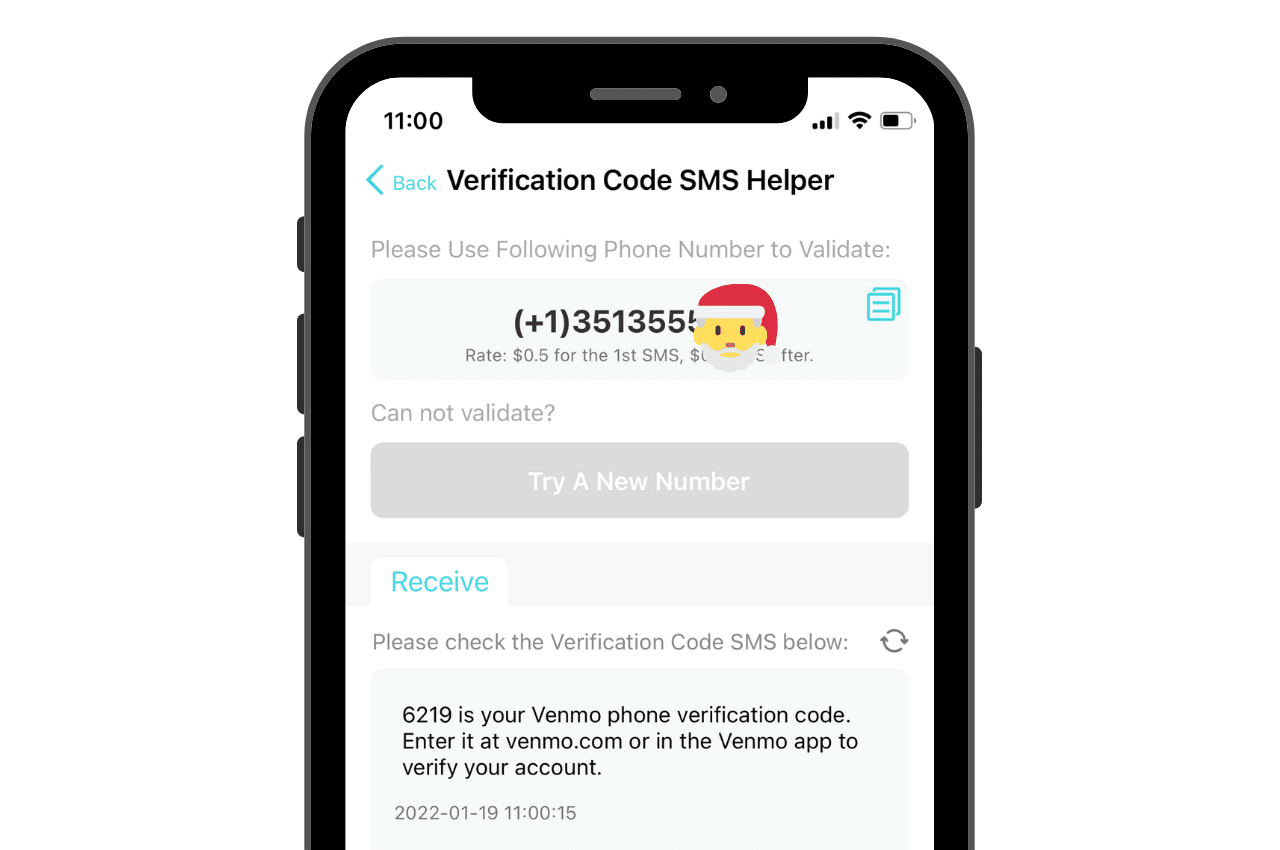
Step 5:
The Venmo app will send you a Venmo verification code. You can find it in the empty text box of PingMe. Copy the number and enter it into the required field. Your Venmo account will be verified in a few moments.
In case you do not receive SMS Venmo or a secondary phone number, repeat the procedure from steps 2 to 5.
Receive Venmo Verification Codes Online
You can also use the PingMe WebApp to receive a secondary phone number. Here, all you need to do is enter either your email address or phone number and then press the ‘Get Verification Code’ button.
Watch our short video tutorial to learn the same procedure in a few seconds.
FAQs
Is Venmo Really Safe?
The Venmo app is owned by PayPal, which is a well-known multinational financial technology company. It is a safe application that uses data encryption technology to protect the data of all users. This technology ensures that your bank account and credit card information is not leaked.
Is PayPal and Venmo the Same?
There is a slight difference between PayPal and Venmo. While Venmo is available only in the US, PayPal is available in several countries, supporting 25 currencies. PayPal also charges a specific fee when you use the debit card to send money. On the other hand, Venmo offers no-fee debit card transactions.
Do I Have to Link a Bank Account to Venmo?
Yes, you need to link your bank account to Venmo. You will also have to add your debit card, prepaid debit card, or credit card number to make transactions.
What Is the Venmo Transfer Limit?
Venmo limit for a new user is $299.99 per week. Once your identity has been verified, this Venmo limit changes to $4,999.99 per week.
How Do I Pay with Venmo without a Card?
You need to add a certain amount to your Venmo account to use it without your card, you can use your Venmo account money whenever and wherever you want.
Ready to get your verification code?
Keep your primary number for those who matter. Using PingMe to get a verification code is fast, safe and secure.
First time users get a gift of $0.2 free credit to use towards getting a verification code.
Related Articles
Register Warpcast for free with a US phone number!
Everyone has been talking about Warpcast recently, but what is it? Warpcast is actually an application targeting the cryptocurrency and blockchain field. Sounds complicated? Simply put it as a cryptocurrency version of Twitter, where users can create profiles, post articles, follow others, and so on.
So, what sets it apart from Twitter? Before delving deeper into Warpcast, let’s first meet Farcaster.
How To Register a ChatGPT Account With a Virtual Phone Number
Secure a second number for registration and verification across platforms. Secure a second number for registration and...
How to Get SMS Verification from Fantuan Using a Virtual Number
Secure a second number for registration and verification across platforms. Secure a second number for registration and...




