
Optimize Your Verification Now!
Secure a second number for registration and verification across platforms.
Optimize Your Verification Now!
Secure a second number for registration and verification across platforms.
Want a discount?
For new users only, download PingMe now to get $0.2 free credit towards receiving your verification code.
Using the Discord with a Discord virtual phone number has never been easier. Now, you can receive a discord sms verification code on a secondary number to keep your personal number safe and secure. Keep reading the article to learn how!
What is Discord?
Discord is a chat tool similar to Skype, TeamSpeak, or business communication systems like Slack. Game participants may use it to communicate, locate one other, and coordinate their actions. It may be utilized for video calls, phone calls, and text messages, enabling users to get in contact in whatever way they want.
When playing PC games, Discord is a must-have companion. In addition to making it simple to talk, the program has search tools that may help you locate other users and quickly add them to your friends’ list for future discussion. While playing games, many individuals utilize it to communicate with one another and collaborate on projects.
Since it offers such a wide range of features, many gamers have turn to Discord as a semi public forum-style community platform. Groups of players with share interests, such as those who support a specific game or studio, can create or join “servers” that are both public and private and allow for text, video, and voice chats.
Pros of Discord
- Since its inception, Discord has been utilizing a wide range of groups, from gamers to non-gamers, for group messaging and discussion.
- Members, topics, rules, and channels are unique to each Discord server.
- Users may also use Discord to communicate by voice and video, as well as to broadcast games as well as other computer programs live.

Why Does the NFT Community Like to Use Discord?
Why is Discord Different?
Discord allows you to connect with other community members in a more personal way rather than just sending them links. Hosting conversations, streaming events, bringing fresh ideas to life, scheduling calls, and advertising your project are available options. In the end, it’s all up to you to cultivate the community in the manner you see suitable. Setting up multiple roles for users of your Discord server may be done in a wide variety of ways, such as establishing roles for other administrators and moderators or creating a unique position for your most active members. In addition to making server administration more straightforward, these configurations also reward members for their active participation and provide varying levels of access rights.
NFT discord community
Discord’s cryptocurrency and NFT servers and channels haven’t been active in a while. This app’s NFT communities seem to be gaining traction since their number has climbed dramatically. Some Discord servers are more suited for artists and developers, while others are better suited for investors, and yet others are explicitly tailor to the Discord nft. Newcomers are some of the most popular servers concerning NFTs. To begin a conversation on a topic of their choice, users may type it into a server or a channel and begin chatting with other users. To stay up to date on the NFT market and learn more about building, trading, and owning NFTs, NFT enthusiasts should join the servers.
Servers
Servers are required for Discord to function. User-created chat rooms, known as “servers,” may be shared with others through links. It’s possible to break each server into “channels,” which are smaller conversation areas, rather than a single “live forum.” Channels are available in text and audio formats, making them more convenient. You may restrict access to specific channels on your server so that only those who have been invited will be able to join your chat. Additionally, the server may be made public or private, allowing only those invited to participate.
There are no restrictions on how many servers people may be a part of at once, making Discord a social center. It is possible to host a private server for yourself and your friends and several public servers.
Bypassing Discord SMS Verification Codes with PingMe
Discord needs to set up an account by email but can verify your phone number. Discord is one of some online services that need users to provide personal information to authenticate their accounts. Even though these platforms are secure, it is essential to realize that nothing exchanged via the internet can ever be guaranteed to be completely secure. In some manner, your phone number might be exposed, putting your private information in danger.
To avoid putting consumers in danger, consider using virtual phone numbers. Apps like PingMe make it easy for those who don’t have a SIM card to utilize these numbers. You can get a Discord virtual phone number and have Discord receive SMS messages by following this easy 5-step process.
Step 1:
Open Google Play or App Store and download the PingMe app to get a Discord virtual phone number.
Step 2:
Press the ‘Verification’ button in the PingMe app to authenticate your account. It’s at the bottom of your phone’s display.
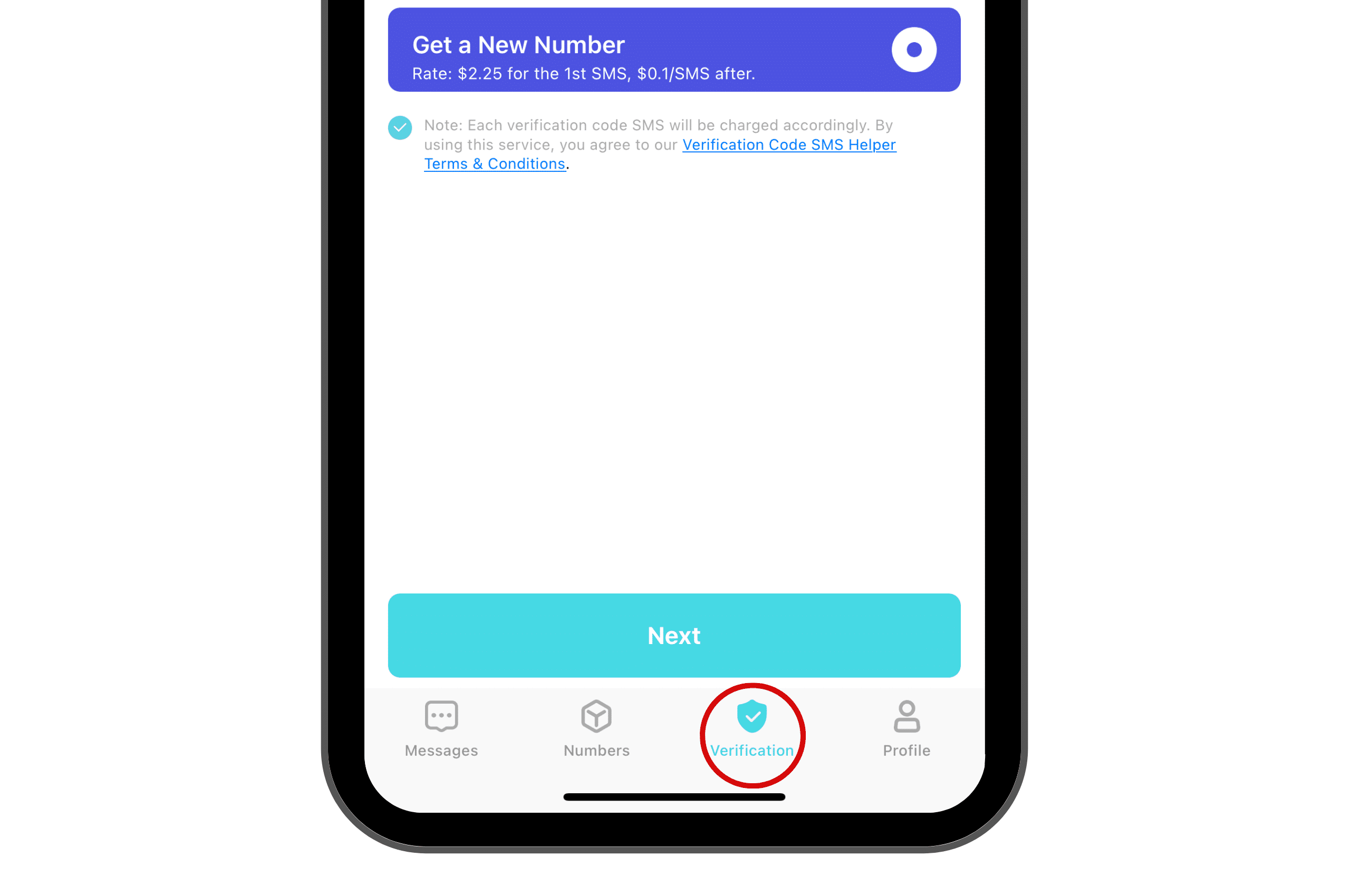
Step 3:
You will now be present with a new screen with several menu choices. In this case, choose Discord from the ‘Select the App/Website to Validate’ drop-down box. Select a country or region from the drop-down menu. Please be aware that you will get the Discord virtual phone number of the nation whose name you pick here.
Tap the ‘Select the Phone Number to Receive SMS’ option to select a phone number. The ‘Next’ button is at the bottom of the screen, so press it.
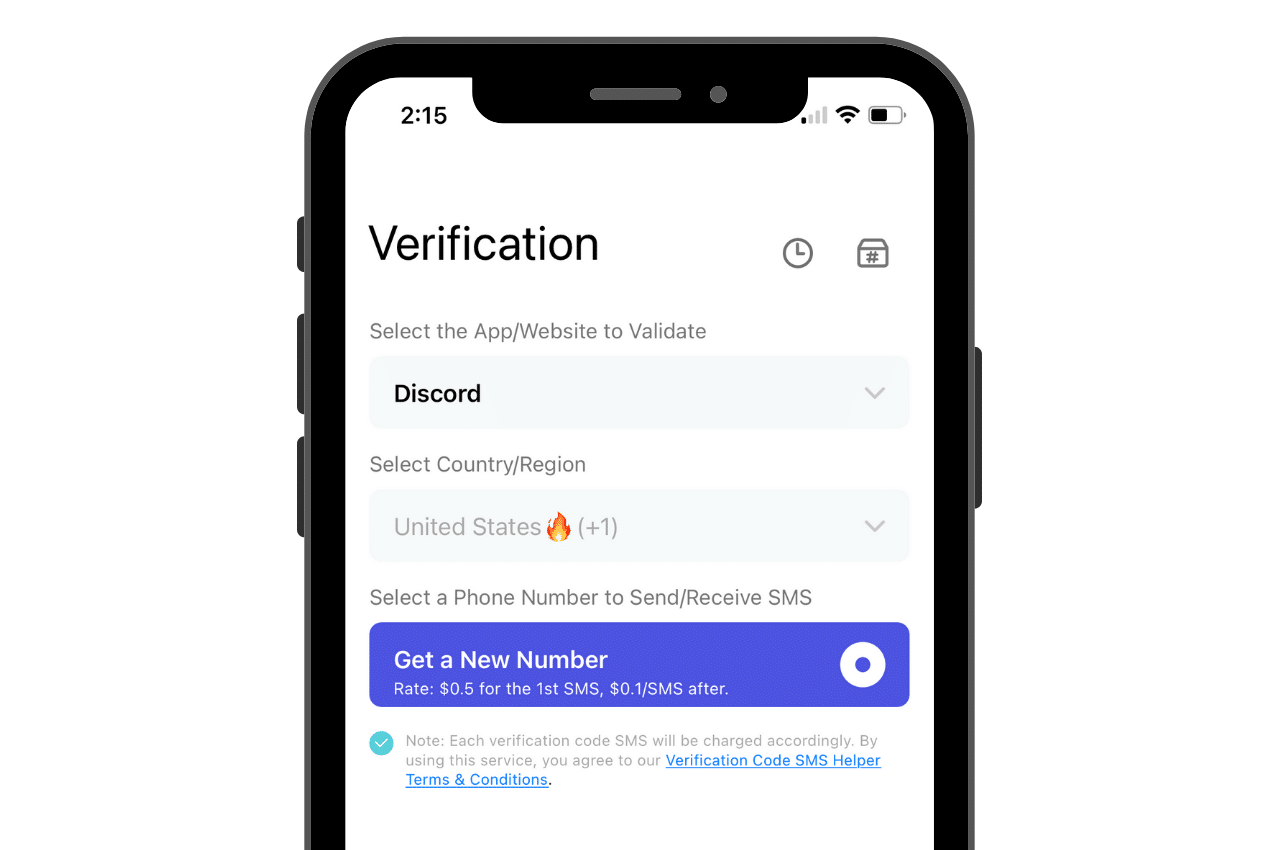
Step 4:
Find your Discord virtual phone number under the ‘Please Use Following Phone Number to Validate’ title.
Go through the discord login process to create your new account. Open its verification settings and add the number you just received from the PingMe to Discord receive SMS. Now, you will soon receive a Discord verification code.
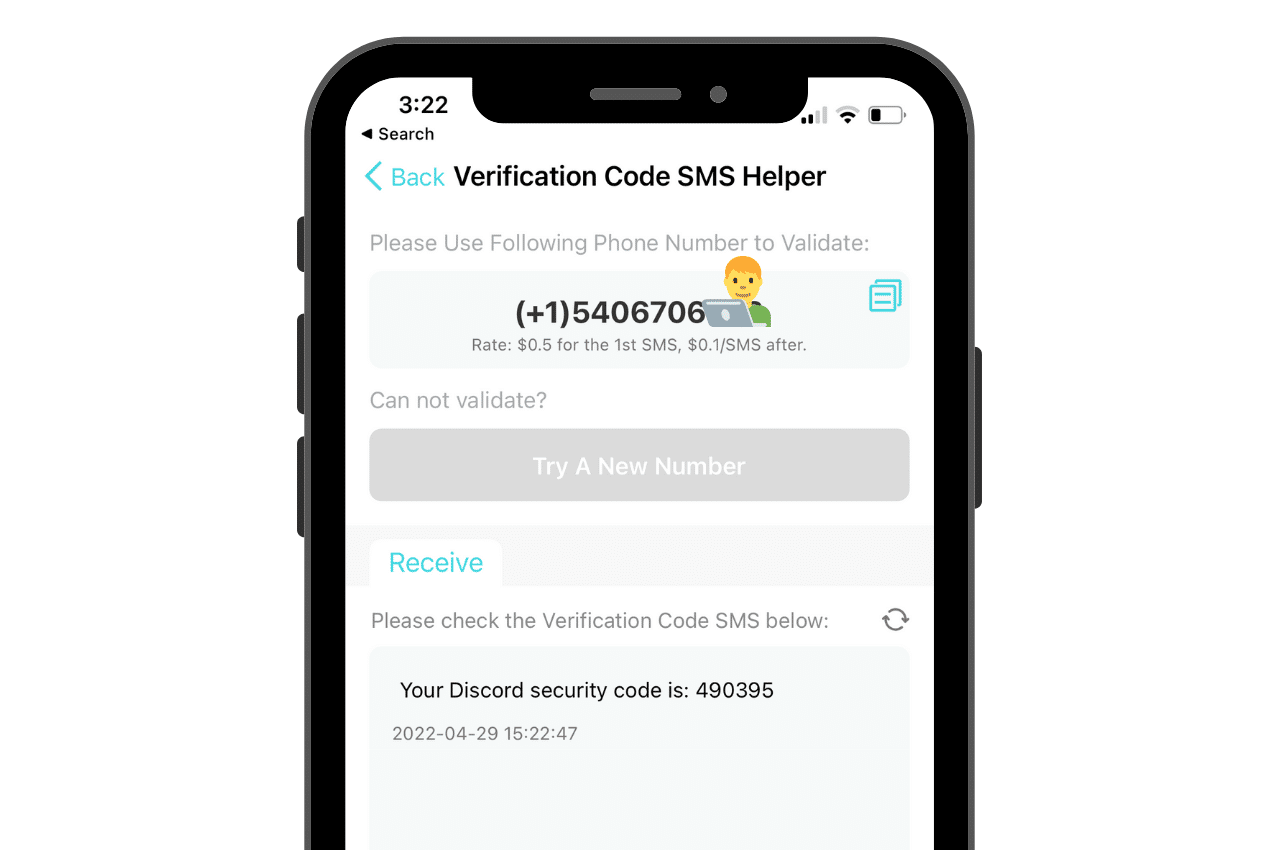
Step 5:
Now, paste the verification code you got from Discord into the text field. Enter the verification code into discord login settings once again. You’ll soon be able to view, share, and like videos as you choose after your account is authenticated.
Trying a new Discord virtual phone number and having Discord receive SMS is an option if you have problems obtaining a discord SMS verification code. While you’re at it, check sure your PingMe account has money in it.
Receive Discord Verification Codes Online
To use PingMe’s services without the PingMe app, go to the PingMe web app and sign up for an account. Once you’ve entered your phone number or email address, click the “Get Verification Code” button. PingMe will generate a secondary phone number to Discord receive SMS containing a Discord SMS verification code. You may watch our video tutorial to understand better how it all goes down.
FAQs
What Are The Best NFT Discord Servers to Join?
The NFT community is one of the best discord servers. Discord server NFT Community is part of the NFT Subreddit and is the largest NFT discord server.
What kind of Bots Can the NFT Community Use In Discord?
When a member of the NFT community wants to know where they stand, MEET6/Rank check level bots can be in handy.
Is It Free to Create your Discord Server?
A Discord server is now free to start up, and there are no restrictions on the number of users, channels, or servers created.
Ready to get your verification code?
Keep your primary number for those who matter. Using PingMe to get a verification code is fast, safe and secure.
First time users get a gift of $0.2 free credit to use towards getting a verification code.
Related Articles
Register Warpcast for free with a US phone number!
Everyone has been talking about Warpcast recently, but what is it? Warpcast is actually an application targeting the cryptocurrency and blockchain field. Sounds complicated? Simply put it as a cryptocurrency version of Twitter, where users can create profiles, post articles, follow others, and so on.
So, what sets it apart from Twitter? Before delving deeper into Warpcast, let’s first meet Farcaster.
How To Register a ChatGPT Account With a Virtual Phone Number
Secure a second number for registration and verification across platforms. Secure a second number for registration and...
How to Get SMS Verification from Fantuan Using a Virtual Number
Secure a second number for registration and verification across platforms. Secure a second number for registration and...




