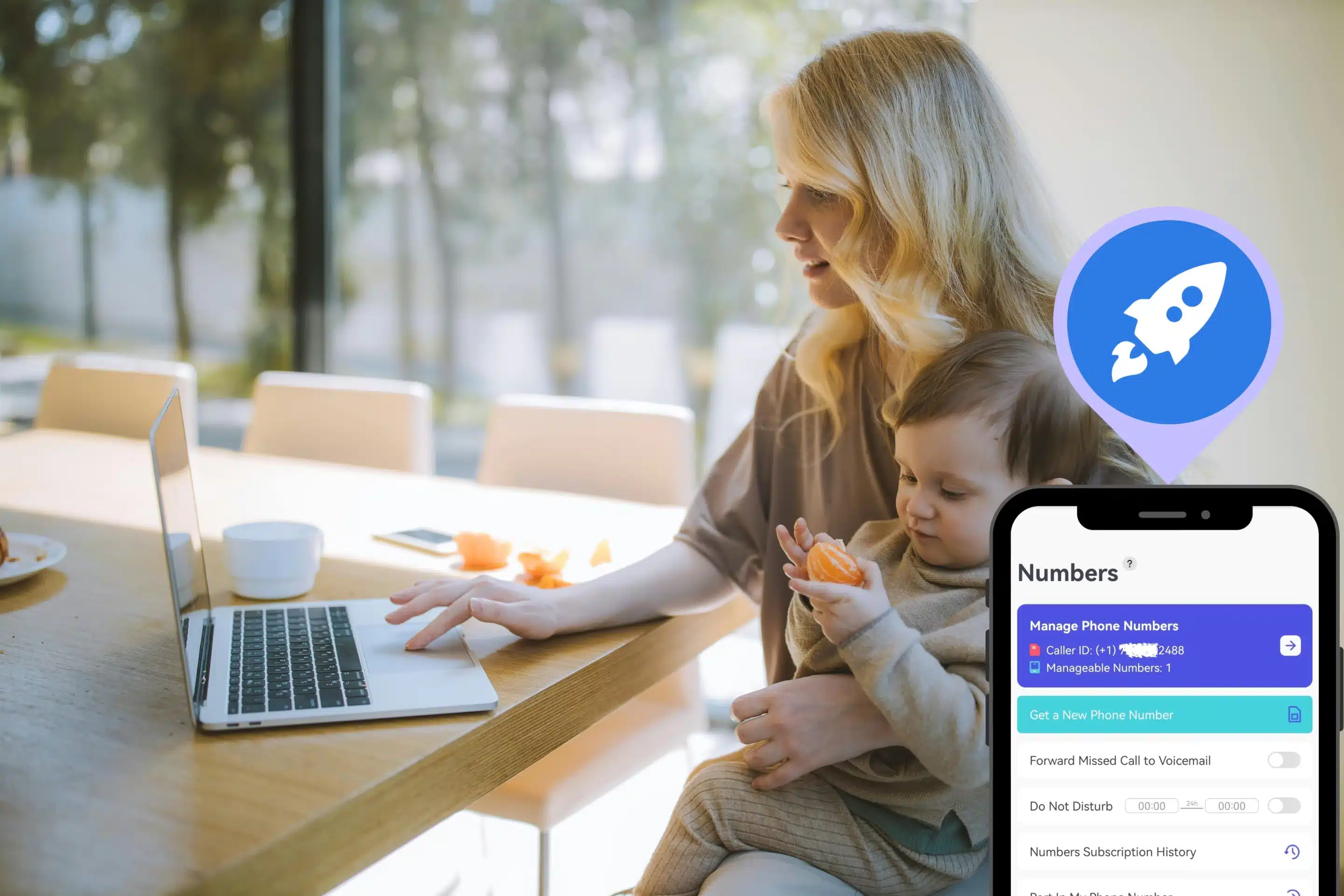
Optimize Your Verification Now!
Secure a second number for registration and verification across platforms.
Optimize Your Verification Now!
Secure a second number for registration and verification across platforms.
Want a discount?
For new users only, download PingMe now to get $0.2 free credit towards receiving your verification code.
Ever wondered if those “make money online” platforms are actually legit? Good news—Superpay is one of the few that actually delivers. With fast payouts, flexible tasks, and a straightforward setup, it’s a proven way to turn your free time into extra income. In this guide, we’ll break down exactly how Superpay works, how to verify your account with PingMe, and how you can start earning today.
How Superpay Works
Superpay is a well-established rewards platform that pays users to complete simple online tasks. These tasks contribute to market research, product development, and promotional efforts for various companies. The work is straightforward, doesn’t require prior experience, and can easily fit into spare moments in your day.
Here’s how it works:
- Sign up and verify your account.
- Complete surveys, offers, and other tasks.
- Earn points that convert into cash or gift cards.
- Redeem your earnings when you hit the minimum payout.
Superpay partners with reliable survey providers and advertising platforms to ensure legitimate tasks and timely payouts.
Where Is Superpay Available?
Superpay is available worldwide, making it accessible to users across the globe. However, task availability and pay rates can vary depending on your country.
Generally, users in North America, Europe, Australia, and the U.K. have access to more tasks with higher payouts.
Payouts are processed through PayPal, so you’ll also need a verified PayPal account to withdraw your earnings.
Why Superpay Requires Phone Verification
When you sign up for Superpay, you’ll be asked to provide a phone number for verification. Here’s why:
- Identity verification: Ensures users are real and prevents bots from gaming the system.
- Account security: Adds an extra layer of protection against fraud.
- Account recovery: Helps recover your account if you forget your password.
But what if you don’t want to use your personal number? That’s where PingMe virtual phone numbers come in.
Verify Superpay Account with PingMe
PingMe offers virtual phone numbers that you can use to complete your Remotasks verification without sharing your personal information. Here’s why it’s a smart choice:
- Privacy Protection: Keep your real number private and avoid spam.
- Instant Verification: Receive SMS codes within seconds.
- Convenience: Manage multiple accounts or numbers in one place.
How to Use PingMe for Remotasks Verification
- Download PingMe from the Apple App Store or Google Play Store.
- Open the app and go to the “Numbers” tab.
- Tap “Get a New Phone Number”.
- Choose the country you want (UK, Canada, or US).
- Select a phone number from the list.
- Choose your plan:
- $2.49/month – Pay-as-you-go (per call or text).
- $3.69/month – Unlimited local calls.
- $4.49/month – Unlimited local calls and texts.
- Subscribe to activate the number.
- Use this number when signing up for Remotasks and receive the verification code in PingMe.
👉 Get your virtual number with PingMe today!
How to Get Started on Superpay
Step 1: Sign Up & Verify Your Account
Go to superpay.me and click “Join Free”. Fill in your email address, create a password, and enter your PingMe virtual number to receive a verification code.
Step 2: Complete Your Profile
To increase your chances of getting tasks, you’ll need to complete your profile with accurate information about your age, gender, income, and interests. Survey providers use this data to match you with relevant opportunities.
Step 3: Start Earning with Surveys & Offers
Once your profile is complete, log in to your dashboard to view available tasks. Options typically include surveys, product trials, app downloads, and even watching videos. Follow the instructions carefully to avoid disqualification.
Step 4: Redeem Your Earnings
When you reach the minimum payout, you can cash out through PayPal, Bitcoin, Amazon gift cards, or Visa prepaid cards. Superpay prides itself on fast payouts, often within 24 hours.
How Superpay Pays You
Superpay offers multiple payout methods to suit different user preferences.
Available Payment Options:
- PayPal: Cash is transferred directly to your PayPal account.
- Bitcoin: Payments are processed through a secure crypto wallet.
- Amazon Gift Cards: Redeem points for e-gift cards to spend on Amazon.
- Visa Prepaid Cards: Receive a virtual card for use wherever Visa is accepted.
Most users prefer PayPal because of the fast payout speed—often within 24 hours.
How Much Can You Earn on Superpay?
Earnings depend on task type, availability, and location. Here’s a look at the average pay rates:
- Short surveys (5–10 mins): $0.50–$2.00
- Longer surveys (20+ mins): $3–$5.00
- Offer wall tasks: $1–$10, depending on the task complexity.
- Watching videos: $0.01–$0.05 per video (bulk watching increases earnings).
- Referral commissions: Earn 25% of your referrals’ lifetime earnings.
Example Earning Scenario
Let’s say you spend a few hours working on Superpay and complete:
- 5 short surveys at $1 each = $5
- 2 long surveys at $4 each = $8
- 1 offer wall task for a trial sign-up = $3
- Watching 30 videos = $1.50
- Referral earnings from a friend who made $100 = $25
Total Earnings: $42.50 in just a few hours.
How Does Superpay Compare to Other Platforms?
Superpay vs. Swagbucks
- Superpay processes payments faster and offers higher survey pay rates.
- Swagbucks has more variety in task types but often pays less per survey.
Superpay vs. InboxDollars
- Superpay allows withdrawals anytime once you reach the minimum payout.
- InboxDollars requires you to wait until you’ve earned $30.
Superpay vs. PrizeRebel
- Superpay is more globally accessible and has better referral rewards.
- PrizeRebel tends to favor U.S. users with more tasks.
Tips to Maximize Your Earnings on Superpay
- Complete Your Profile Thoroughly:
The more information you provide, the more surveys you’ll qualify for. - Log In Daily:
New tasks appear regularly, so check your dashboard daily. - Take Surveys Seriously:
Providers add attention-check questions. If you rush through, you might get disqualified. - Refer Friends:
Superpay offers a 25% commission on your referrals’ lifetime earnings—it’s a great way to build passive income.
Final Thoughts: Is Superpay Legit?
Yes—Superpay is a legit, paying platform. With thousands of positive reviews, quick payments, and global access, it’s a great way to make extra cash in your spare time.
And when it comes to signing up securely, PingMe’s virtual phone numbers are the easiest, safest solution.
👉 Download PingMe today and start earning with Superpay!
Ready to get your verification code?
Keep your primary number for those who matter. Using PingMe to get a verification code is fast, safe and secure.
First time users get a gift of $0.2 free credit to use towards getting a verification code.
Related Articles
Register Warpcast for free with a US phone number!
Everyone has been talking about Warpcast recently, but what is it? Warpcast is actually an application targeting the cryptocurrency and blockchain field. Sounds complicated? Simply put it as a cryptocurrency version of Twitter, where users can create profiles, post articles, follow others, and so on.
So, what sets it apart from Twitter? Before delving deeper into Warpcast, let’s first meet Farcaster.
How To Register a ChatGPT Account With a Virtual Phone Number
Secure a second number for registration and verification across platforms. Secure a second number for registration and...
How to Get SMS Verification from Fantuan Using a Virtual Number
Secure a second number for registration and verification across platforms. Secure a second number for registration and...




