
Optimize Your Verification Now!
Secure a second number for registration and verification across platforms.
Optimize Your Verification Now!
Secure a second number for registration and verification across platforms.
Want a discount?
For new users only, download PingMe now to get $0.2 free credit towards receiving your verification code.
Yahoo is a popular web services provider that has millions of active users worldwide. It provides a search engine, Yahoo mail, web portal, and related services. You can create a Yahoo account and use it after getting it verified. SMS verification Yahoo is used to receive a verification code via SMS. To SMS verify Yahoo, you will have to enter your number into Yahoo. However, if you do not want to use your personal number, then you can use a more secure option that is a virtual number.
This article explains the process of getting verification codes via a virtual number. So, read on to find out.

What is Yahoo?
Yahoo is one of the oldest known web service providers. It was launched in 1995. If you visit the Yahoo website, at first glance, you may think that it is a news website. It is because its homepage shows current news from all over the world. But if you explore the site more, you will come to know there is a lot more to the site. Some of its services are:
- Yahoo Mail: To send and receive emails.
- Yahoo Search: To search anything via Yahoo search engine.
- Yahoo News: Provides news from all over the world.
- Yahoo Answers: To ask questions and get answers.
- Yahoo Group: Make groups and chat as people do in forums.
- Yahoo Finance: Finance-related latest information.
- Yahoo Entertainment: Entertainment-related latest information.
- Yahoo Weather: Weather-related information.
Steps to bypass SMS verification Yahoo
In order to start using your newly created Yahoo account, you will first need to verify it. One of the methods of getting your account verified is SMS verification Yahoo. During SMS verification Yahoo, you will receive a verification code on your number. You will have to put that code in your Yahoo account to get full access to it.
Many people do not like sharing their personal numbers to SMS verify Yahoo. It is because doing so can put their privacy at risk. For such people, virtual number generating apps like the PingMe come in handy. PingMe generates virtual numbers that you can use to get SMS verification Yahoo.
Follow these simple steps to get a virtual number via PingMe and SMS verify Yahoo.
Step 1:
PingMe is a free app available on the Android App Store and Apple App Store. So, download it from your device’s app store for free.
Step 2:
After downloading and installing, open the PingMe app. A menu will appear on your device’s screen. Tab on the “Manage Phone Numbers” option. It has a SIM card icon. Again, a new menu will appear on the screen. It will have four different options. To SMS verify Yahoo, tap on the second option, “Verification Code SMS Helper.”
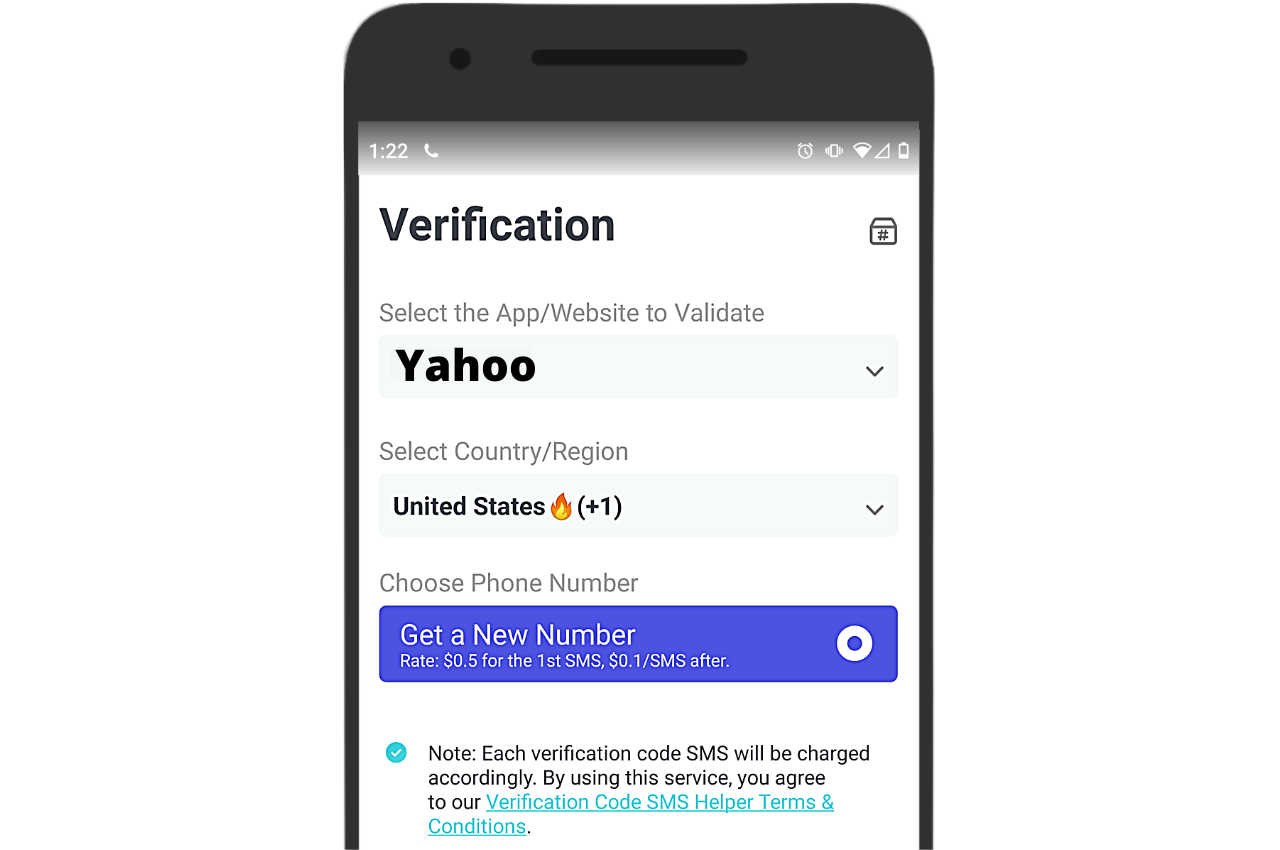
Step 3:
A new page will appear on your screen. On this page, you will need to fill in three options. The first option will be “Select the App/Website To Validate.” As you want to SMS verify Yahoo, so select Yahoo from the dropdown list.
Now move on to the next option, which is “Select the Country/Region.” In this option, select the country whose virtual number you want to receive. Now comes the last option, which is “Select a Phone Number to Receive SMS.” So, now choose a virtual number. Then, tap on the “Next” button.
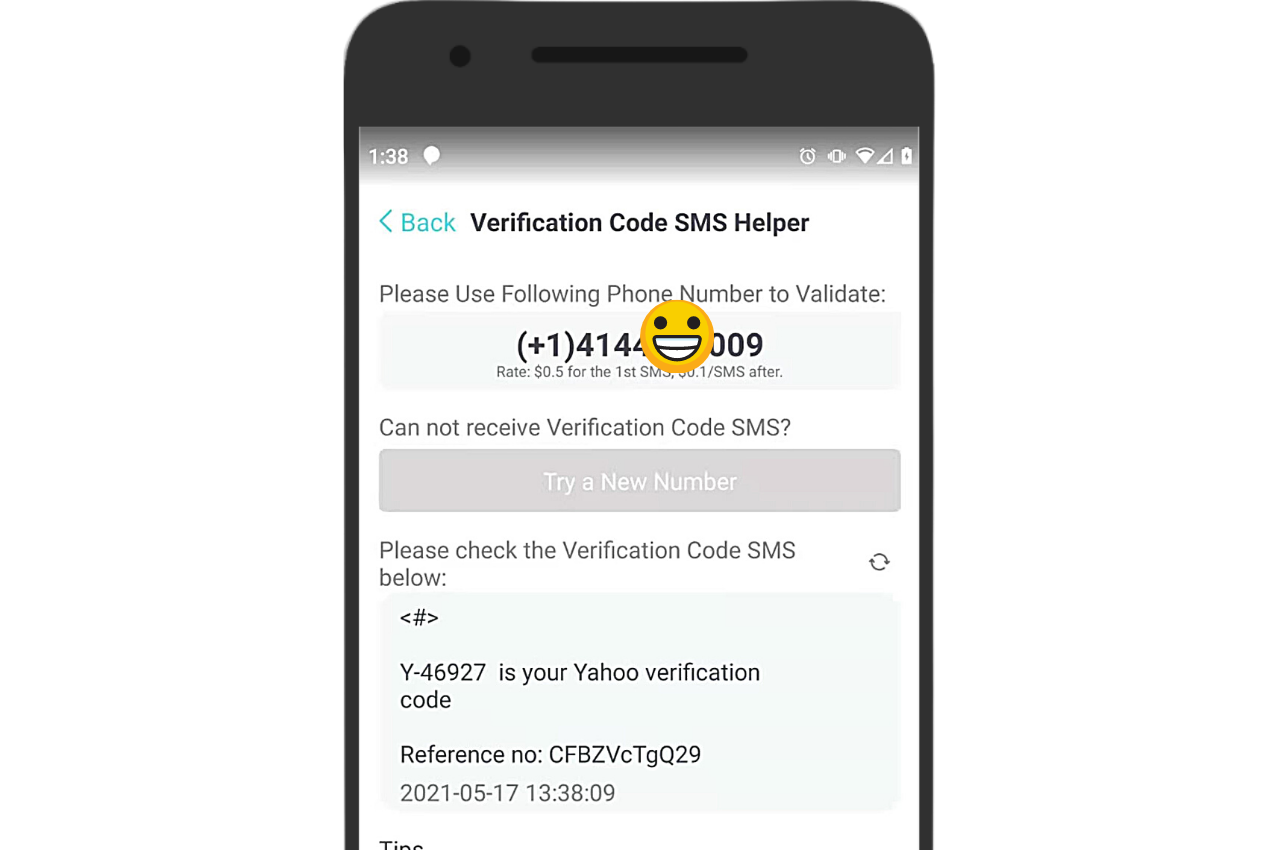
Step 4:
Now the PingMe app will generate a virtual number for you. Enter this number into the Yahoo app to get SMS verification Yahoo.
Step 5:
After entering your number into Yahoo, you will soon receive a verification code. You will receive it in an empty box titled “Please Check the Verification Code Below.” Enter this verification code into your Yahoo account. Your account will be ready to use. In case you do not receive a verification code, tap the “Try a New Number” button. It will produce a new virtual number to SMS verify Yahoo. If you want to Yahoo receive SMS verification online, then use PingMe WebChat.
Remember that you cannot use one virtual number to create two or more than two Yahoo accounts. If you want to create more Yahoo accounts, then follow the steps from two to five again. This will allow you to get SMS verification Yahoo for a different Yahoo account. Make sure you have a PingMe balance before you apply for a virtual number.
PingMe WebChat
PingMe has introduced a new feature to let its users get verification codes online. Now you can Yahoo receive SMS verification online by using PingMe WebChat. No need to worry about downloading the app if you do not have space on your phone. You can simply open the PingMe site and apply to yahoo to receive SMS verification online.
FAQs
Why is SMS verification on Yahoo not working?
If you are having trouble receiving SMS verification Yahoo, then it could be due to one of the following reasons.
- You entered a landline number. To SMS verify Yahoo, you need to enter only a mobile number.
- You entered the wrong mobile number. So, recheck the contact details.
If you still do not receive the verification code, then contact Yahoo support to find the real cause.
Does Yahoo send verification emails?
Yes, Yahoo does send verification emails. You will receive verification emails if you have created a new Yahoo account or if you are trying to change your security setting.
How to receive an SMS verification code online?
You can receive SMS verification codes online via apps like PingMe. PingMe is a virtual number generator app. It is also an SMS verification code helper. You can receive SMS verification codes online by using PingMe WebChat. Now there is no need to download the app or get a SIM card to receive a verification code.
Can a virtual number receive SMS?
Yes, a virtual number can receive an SMS just like a real number can. There are virtual number-generating apps on the internet. You can get virtual numbers by using those apps and use that number to send/receive SMS and calls.
Ready to get your verification code?
Keep your primary number for those who matter. Using PingMe to get a verification code is fast, safe and secure.
First time users get a gift of $0.2 free credit to use towards getting a verification code.
Related Articles
Register Warpcast for free with a US phone number!
Everyone has been talking about Warpcast recently, but what is it? Warpcast is actually an application targeting the cryptocurrency and blockchain field. Sounds complicated? Simply put it as a cryptocurrency version of Twitter, where users can create profiles, post articles, follow others, and so on.
So, what sets it apart from Twitter? Before delving deeper into Warpcast, let’s first meet Farcaster.
How To Register a ChatGPT Account With a Virtual Phone Number
Secure a second number for registration and verification across platforms. Secure a second number for registration and...
How to Get SMS Verification from Fantuan Using a Virtual Number
Secure a second number for registration and verification across platforms. Secure a second number for registration and...




