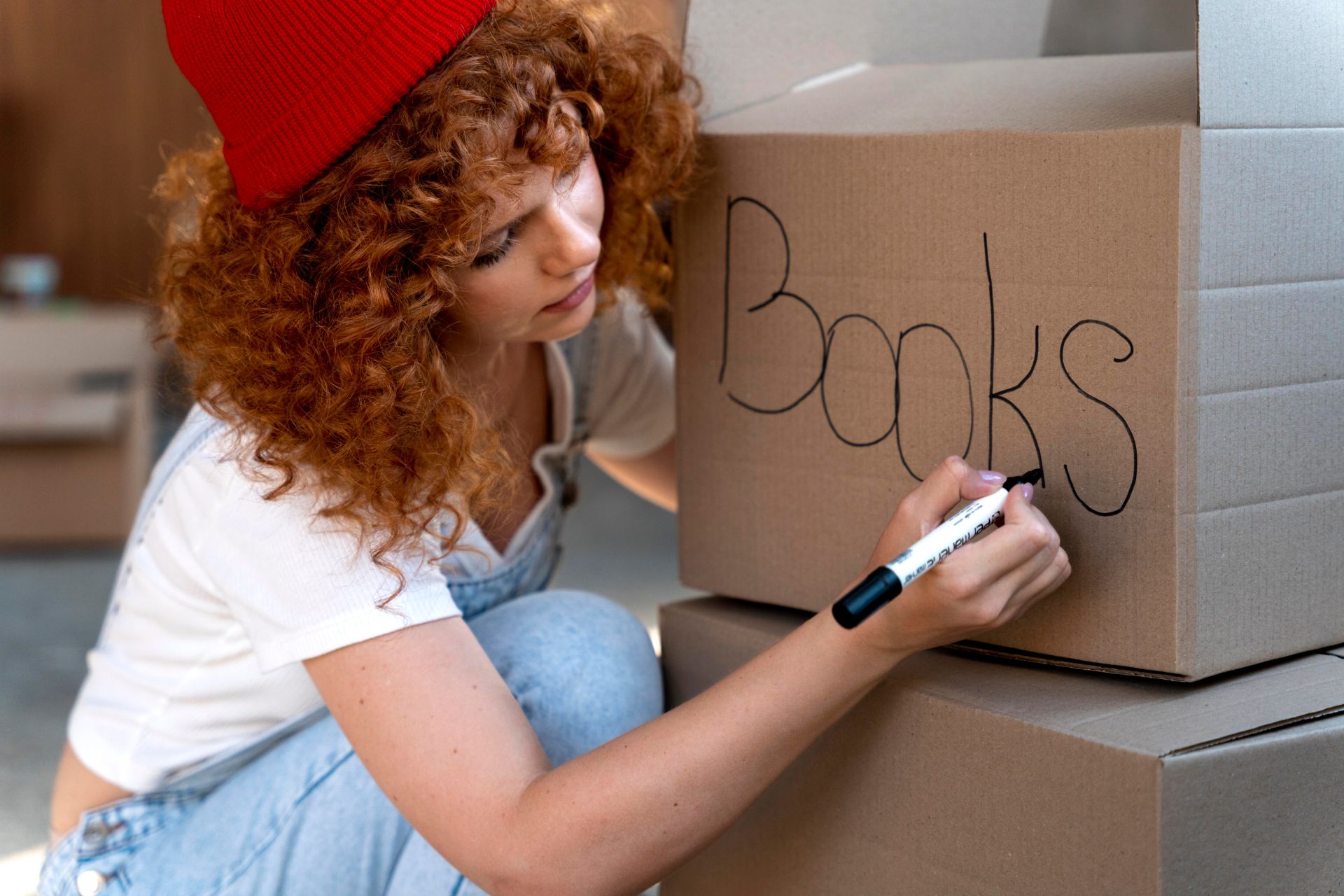
Optimize Your Verification Now!
Secure a second number for registration and verification across platforms.
Optimize Your Verification Now!
Secure a second number for registration and verification across platforms.
Want a discount?
For new users only, download PingMe now to get $0.2 free credit towards receiving your verification code.
Got a bookshelf full of old books collecting dust? Instead of letting them take up space, why not turn them into cash? Amazon is one of the best platforms for selling used books, offering millions of potential buyers and an easy-to-use system. Whether you’re looking to declutter or start a side hustle, selling used books on Amazon can be a profitable venture—if you do it right.
This guide will walk you through the entire process, from setting up your seller account to listing, pricing, and shipping your books. Plus, we’ll break down key decisions like whether to use Fulfillment by Amazon (FBA) or ship the books yourself (FBM). Let’s get started!
What Kind of Books Can You Sell on Amazon?
Amazon allows sellers to list a wide range of books, but not all books perform equally. Here’s a breakdown of the most profitable categories:
✅ Used Books – One of the most popular categories. You can sell fiction, non-fiction, and reference books in varying conditions. Condition matters (New, Like New, Very Good, etc.), so be honest in your descriptions.
✅ Textbooks – One of the highest profit categories because students need them each semester. Look for books in business, medicine, law, and engineering as they tend to hold value longer.
✅ Rare & Collectible Books – First editions, signed copies, and out-of-print books can fetch high prices.
✅ Children’s Books & Coloring Books – Parents and educators frequently buy these in bulk. Educational coloring books for kids are in high demand.
✅ Low-Content & Self-Published Books – Includes journals, planners, and activity books created through Amazon KDP (Kindle Direct Publishing). If you’re a creative seller, you can even publish and sell your own books.
🚫 Books You Should Avoid Selling:
- Encyclopedia sets (low demand)
- Outdated computer/software books
- Magazines (not allowed on Amazon’s book marketplace)
Why You Should Have Multiple Amazon Seller Accounts (for Selling Books)
As an individual seller, having multiple Amazon accounts allows you to:
- Separate book types (e.g., one account for textbooks, another for rare books).
- Scale your business by running different strategies for FBA vs. FBM.
- Avoid suspension risks (if one account has issues, your entire business isn’t shut down).
⚠️ Amazon’s One-Account Rule:
Amazon normally allows only one seller account per person, unless you have a legitimate business reason to open multiple accounts. However, sellers do operate multiple accounts by carefully setting up each account correctly.
How to Sell Used Books on Amazon: Step-by-Step for Maximum Profit
Step 1 – Set Up Your Amazon Seller Account
Choosing a Selling Plan: Individual vs. Professional
Before listing books, you need to create an Amazon Seller Account. You’ll have two options:
- Individual Seller – No monthly fee, but Amazon charges $0.99 per sale + referral fees. Best for casual sellers.
- Professional Seller – Costs $39.99/month but eliminates per-sale fees. Best if you plan to sell more than 40 books per month.
👉 Tip: If you’re just selling a handful of books, stick with the Individual plan. If you’re turning this into a business, go Professional.
Getting Approved to Sell Used Books
Most books can be sold on Amazon without special approval, but certain categories like collectibles, textbooks, or rare books may require approval. To check:
- Go to Amazon Seller Central → Click “Add a Product.”
- Enter the ISBN (or title) of the book.
- If approval is required, follow the steps to request it.
Understanding Amazon’s Fees
Amazon takes a 15% referral fee from your book’s sale price, plus a $1.80 closing fee per book. If you use FBA, there are additional storage and fulfillment fees.
🔍 Example Fee Breakdown:
- Sell a book for $15 → Amazon takes about $4.05 in fees → You keep $10.95 (before shipping or FBA costs).
Create Multiple Amazon Accounts Using PingMe
To bypass Amazon’s strict policies and create multiple accounts safely, you can use PingMe, a virtual phone number service that allows you to verify multiple Amazon accounts. Here’s how:
- Sign up for PingMe – Go to PingMe and get a virtual phone number.
- Use a Different Email & Phone Number – Each Amazon account needs a unique phone number for verification. PingMe provides temporary or long-term numbers for account registration.
- Create a New Amazon Seller Account – Use the PingMe number to receive your Amazon verification code and complete setup.
- Use Separate Payment & Bank Details – Amazon flags duplicate payment info, so use a different credit/debit card and bank account for each seller account.
- Maintain Unique IP Addresses – Amazon tracks IPs, so use separate devices or antidetect browsers when managing multiple accounts.
Pro Tip: Use PingMe to receive SMS verifications quickly without using your real phone number, helping you manage multiple seller accounts more efficiently.
Step 2 – Find Profitable Used Books to Sell
What Types of Books Sell Best on Amazon?
Not all books sell well. Here are the best types to flip for profit:
✅ Textbooks – High demand, especially before school semesters.
✅ Non-fiction & Self-help – Business, health, and productivity books sell well.
✅ Rare or Collectible Editions – Signed copies, first editions, out-of-print books.
✅ Popular Fiction – Bestsellers, classic literature, and trending titles.
Where to Find Used Books to Sell
Want free or cheap books to resell? Try these sources:
- Thrift stores (Goodwill, Salvation Army) – Cheap books, some hidden gems.
- Library sales – Libraries often sell books for as low as $1.
- Estate sales & garage sales – Best for rare and collectible books.
- Online marketplaces (Facebook, Craigslist, eBay) – Bulk book deals.
Checking Book Value: Best Tools & Apps
Before buying books to resell, scan them with these tools to check their current Amazon price:
📱 Amazon Seller App – Free & shows live pricing.
📈 Keepa – Tracks historical price trends.
🔍 BookScouter – Compares buyback prices.
Step 3 – List Your Books on Amazon
How to Accurately Describe Book Condition
Amazon has strict condition guidelines for used books. Be honest!
- Like New – No visible wear, crisp pages.
- Very Good – Minor wear, no writing or highlighting.
- Good – Noticeable use, minor markings okay.
- Acceptable – Heavy use, may contain writing/highlighting.
🚨 Tip: If a book is collectible (signed, first edition), list it in Collectibles instead of Used.
Optimizing Your Book Listings for Search Visibility
To increase sales, optimize your listing with:
✅ A strong title – Use the full book title & edition.
✅ Keywords – Include “textbook,” “self-help,” “rare book,” etc.
✅ A clear, honest description – Mention any damage, markings, or special features.
Pricing Strategies: How to Stay Competitive
Check Amazon’s “Used” listings and price competitively. Consider:
- Matching the lowest price for quick sales.
- Pricing slightly higher if your book is in better condition.
🔍 Example: If other sellers list a book for $10 in Good condition, and yours is Like New, you might price it at $12-$14.
Step 4 – FBA vs. FBM: How to Ship Your Books
What is Fulfillment by Amazon (FBA)?
With FBA, you send books to Amazon’s warehouse, and they handle storage, shipping, and customer service.
✅ Pros: Faster sales, Prime eligibility, hands-off shipping.
❌ Cons: Amazon charges storage fees, which can eat into profits.
What is Fulfillment by Merchant (FBM)?
With FBM, you store and ship books yourself when they sell.
✅ Pros: No storage fees, more control over shipping.
❌ Cons: More work handling packaging and customer service.
🚀 Best Strategy:
- Use FBA for fast-selling books (textbooks, bestsellers).
- Use FBM for slow-moving, rare, or heavy books to avoid storage fees.
Step 5 – Packing & Shipping Your Books
How to Properly Package Books
📦 Use bubble mailers for paperbacks, cardboard boxes for hardcovers.
🛑 Avoid loose packing—books can get damaged!
Understanding Amazon’s Shipping Requirements
- If using FBM, ship within 2 days of a sale.
- Print Amazon’s shipping labels & use USPS Media Mail (cheapest option).
Step 6 – Managing Sales & Maximizing Profit
How to Track Sales & Adjust Prices
- Use Amazon’s “Manage Inventory” tool to lower prices if a book isn’t selling.
- Adjust prices before peak seasons (Back to School, Black Friday).
Handling Returns & Customer Service
- Expect some returns, especially with textbooks.
- Respond to buyers professionally and quickly to maintain good seller ratings. For more tips on handling reviews and refunds, check out this eCommerce Seller Reviews and Complaints Management guide.
Selling used books on Amazon can be a great way to make extra money or even a full-time business. With the right strategy—choosing profitable books, pricing them well, and picking the best fulfillment option—you can maximize your earnings.
So, what are you waiting for? Start listing your books today!
FAQs & Troubleshooting
How long does it take to sell a book on Amazon?
Depends on the book’s demand. Popular books sell in days, others may take weeks or months.
Can I sell books on Amazon without an ISBN?
Yes, but you’ll need to create a custom listing for rare books without barcodes.
What happens if my book doesn’t sell?
Lower the price, optimize the listing, or consider alternative platforms like eBay or BookScouter.
Ready to get your verification code?
Keep your primary number for those who matter. Using PingMe to get a verification code is fast, safe and secure.
First time users get a gift of $0.2 free credit to use towards getting a verification code.
Related Articles
Register Warpcast for free with a US phone number!
Everyone has been talking about Warpcast recently, but what is it? Warpcast is actually an application targeting the cryptocurrency and blockchain field. Sounds complicated? Simply put it as a cryptocurrency version of Twitter, where users can create profiles, post articles, follow others, and so on.
So, what sets it apart from Twitter? Before delving deeper into Warpcast, let’s first meet Farcaster.
How To Register a ChatGPT Account With a Virtual Phone Number
Secure a second number for registration and verification across platforms. Secure a second number for registration and...
How to Get SMS Verification from Fantuan Using a Virtual Number
Secure a second number for registration and verification across platforms. Secure a second number for registration and...




