
Optimize Your Verification Now!
Secure a second number for registration and verification across platforms.
Optimize Your Verification Now!
Secure a second number for registration and verification across platforms.
Want a discount?
For new users only, download PingMe now to get $0.2 free credit towards receiving your verification code.
Yubo is an amazing social platform that allows you to make tons of new friends, play games, and go live with friends. You can start a live video stream with up to 10 friends at a time. The rest of the users can join the stream as viewers and can send comments to interact.
To create a Yubo account, you need SMS verification Yubo. But, don’t worry if you don’t have a phone as a teen or don’t want to use your number to SMS verify your Yubo account. You can simply get a virtual number via PingMe and use it to receive Yubo SMS verification online.
All you need to do is follow the basic steps described in this article to create and use a Yubo account.
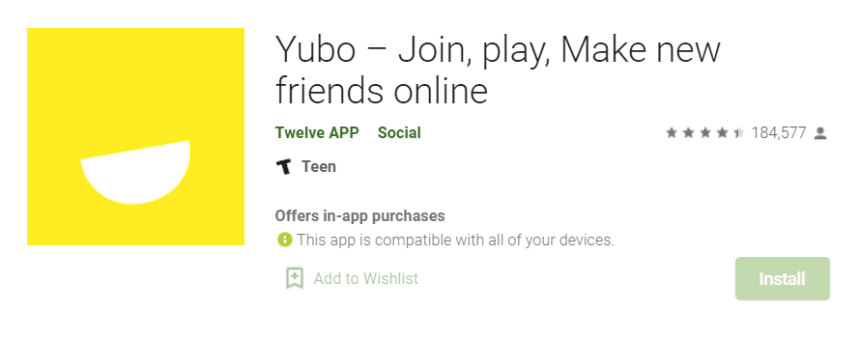
Interesting Features of Yubo
YouTube stream
Yubo allows you to enjoy fun moments with your friends through YouTube streaming. You can share and watch all your favorite shows directly from YouTube.
Lenses
Yubo has partnered with snap-chat to offer its users fun filters. You can turn on the camera and use different lenses from Snapchat during live videos. This makes the streaming more fun.
Chat
With the chat feature, you can say hello to new people. You can also chat with old friends. This feature allows you to chat with people during the live stream.
Swipe
Using the swipe feature, you can find the profiles of like-minded people. You can check their tags to see their interests and then chat with them. You can also start a live stream with them.
Yubo is a free app that is available in the Google play store and Apple store for download. Unlike other social networking apps, it doesn’t offer like and follow features.
This makes it more like an Internet forum allowing users to interact in groups. You can simply download it and signup. But you don’t want to take the risk of losing your information by using your contact number, right? PingMe has sorted this issue by offering you a fake number service.
Want to know how you can get SMS verification Yubo with a virtual number? Can you receive Yubo SMS verification online? This article will step by step guide you on how you can do this.
Step-by-step guide to get SMS verification Yubo using a virtual number
The fact that Yubo has quite a large number of users is quite appealing. You can also become part of this huge community, and that too free of cost. All you need to do is download the Yubo app and sign-up for your account. For the sign-up, you need to enter your details such as name, gender, username, password, and phone number. But what if you don’t want to use your phone number for SMS verification Yubo?
The increased number of social networking options has increased the privacy risk. Not putting your contact detail everywhere is totally justified. But what’s the other way to SMS verify Yubo? PingMe is the answer to this question.
Through PingMe, you can get a virtual number to receive SMS verification Yubo for your Yubo app without buying a new SIM card. You can make cheap international calls using PingMe. It also gives a free credit of $0.2 to its new users. Given below is a step-bystep explanation of how you can use PingMe for Yubo app verification:
Step 1:
To SMS verify Yubo, you need to go to the Google Play Store or the Apple Store. Download the PingMe app from there. It is a free app available for both iOS and Android systems.
Step 2:
Launch the app and click on the verification tab.
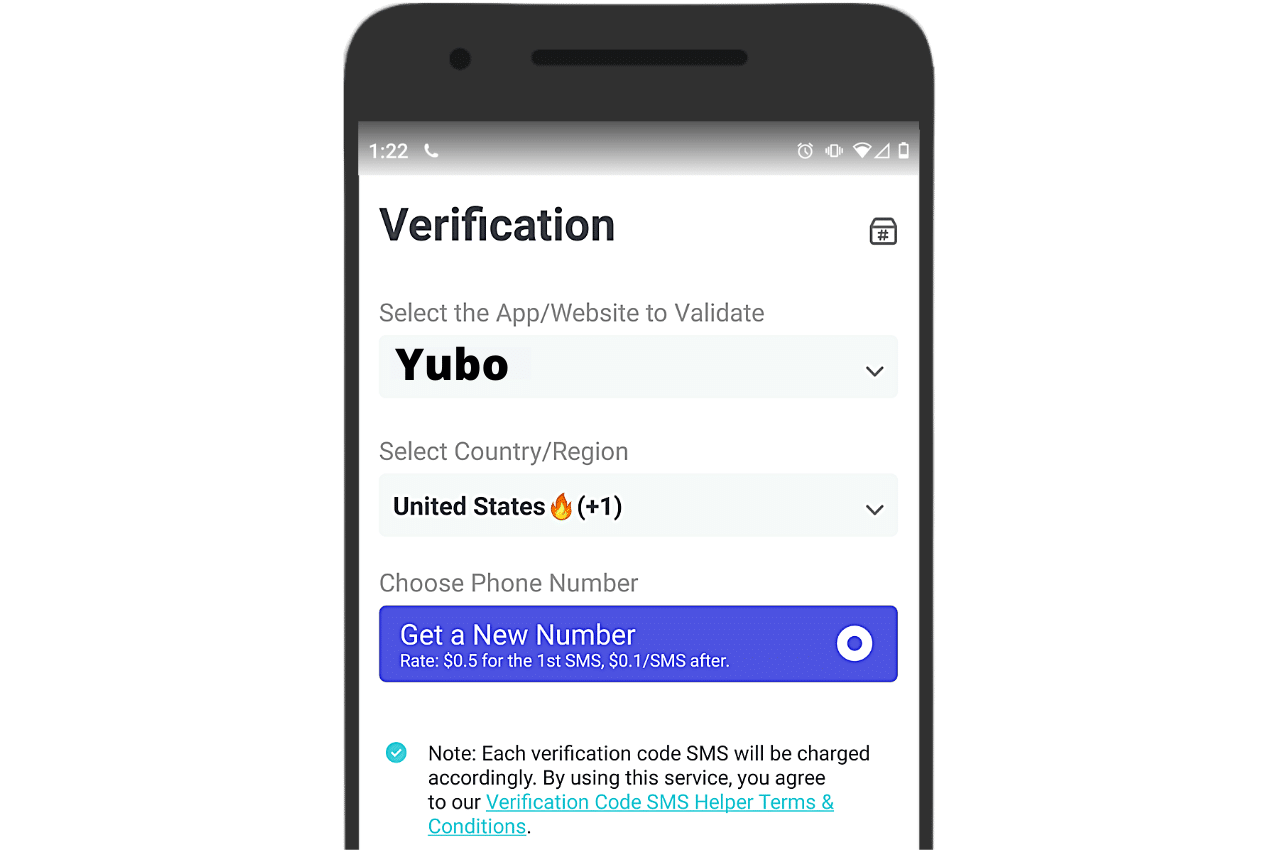
Step 3:
Clicking on the “Verification tab” will take you to a page with text boxes. Open the drop-down menu and select “Select the App/Website to Validate.” Choose the name of the application you want the verification code from. In this case, you will select the Yubo app to receive SMS verification Yubo.
After this, choose the region from” Choose the Country/Region.” Finally, select the phone number to SMS verify Yubo.
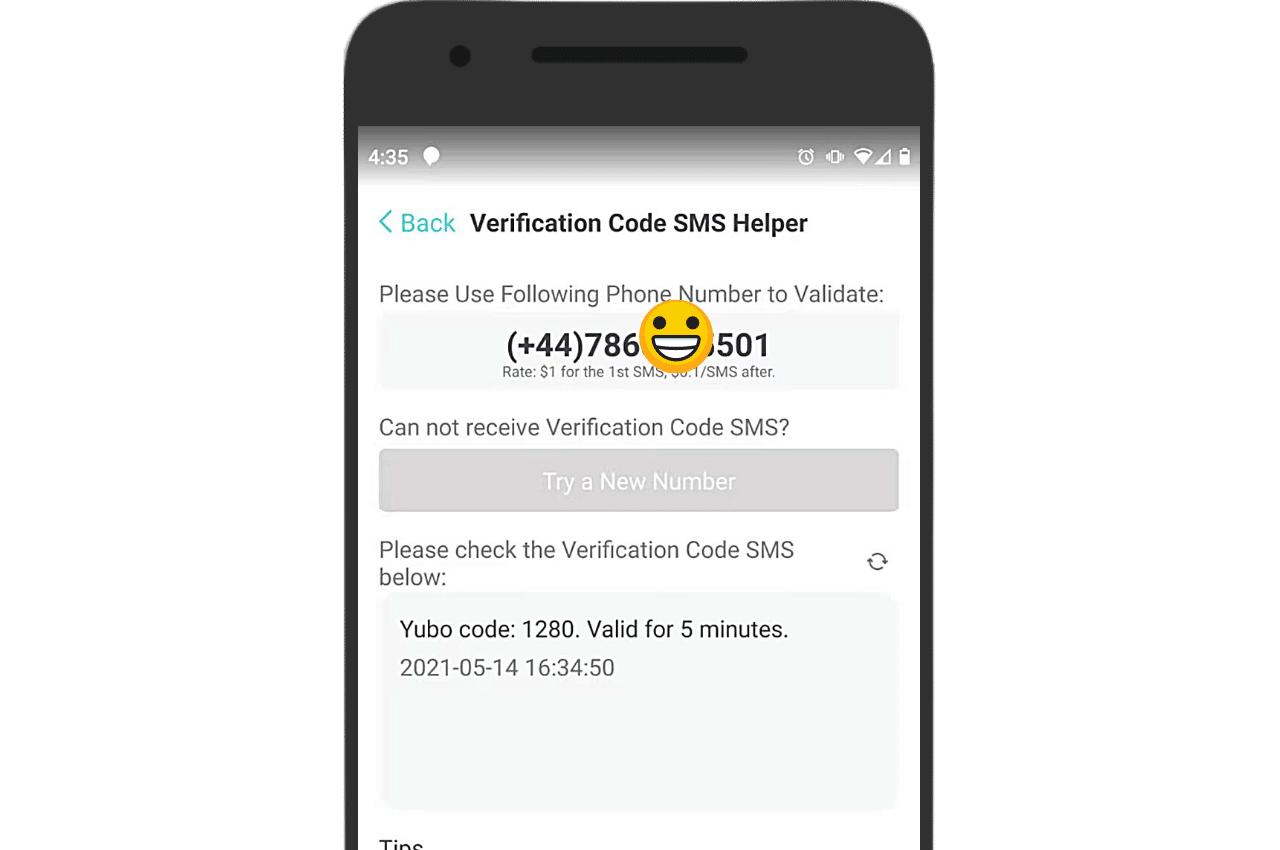
Step 4:
After completing the above steps, the PingMe app will generate a random virtual number. You can use this number to get the verification code from Yubo. Enter this number in the Yubo verification box. You will get an SMS to verify Yubo.
Step 5:
The code for SMS verification Yubo will appear in the empty box. Click the “Send again” button in the Yubo app if you don’t get the SMS to verify Yubo. You will receive a new code. Copy the code in the Yubo app and click done.
This was a simple way to get a virtual number without using your original number. Repeating steps 2 to 5, you can get another number. Make sure your account has a sufficient balance for this.
FAQs
Why is SMS verification on the Yubo app not working?
This might be because you are using an older version of the Yubo app. Entering an incorrect number can also cause a verification error.
Is SMS verification for Yubo safe?
Yes, SMS verification on Yubo is safe. The Yubo developers have set certain standards to make the app safe for its users.
How to receive the Yubo SMS verification code online?
You can receive Yubo SMS verification online by using the PingMe app. It has launched a new feature called WebChat. This enables you to receive Yubo SMS verification online through its WebChat. You don’t need to download an application for this.
Why is SMS verification on the Yubo app not working?
A Google verification code text is a message that Google sends on your phone. This text has a small numeric code that you have to enter for the verification.
Can a 15 years old use Yubo?
Yes, Yubo is a live video streaming app specially designed for teenagers and adults from 13 to 25 years old. It is a fun social networking platform where you can live stream with your friends. You can become friends with like-minded teenagers.
Why is my Yubo account locked?
Yubo uses Artificial Intelligence to maintain its safety. If you are being suspected of having a fake account, then your account may get locked. Prove your age and your identity to unlock your account.
Ready to get your verification code?
Keep your primary number for those who matter. Using PingMe to get a verification code is fast, safe and secure.
First time users get a gift of $0.2 free credit to use towards getting a verification code.
Related Articles
Register Warpcast for free with a US phone number!
Everyone has been talking about Warpcast recently, but what is it? Warpcast is actually an application targeting the cryptocurrency and blockchain field. Sounds complicated? Simply put it as a cryptocurrency version of Twitter, where users can create profiles, post articles, follow others, and so on.
So, what sets it apart from Twitter? Before delving deeper into Warpcast, let’s first meet Farcaster.
How To Register a ChatGPT Account With a Virtual Phone Number
Secure a second number for registration and verification across platforms. Secure a second number for registration and...
How to Get SMS Verification from Fantuan Using a Virtual Number
Secure a second number for registration and verification across platforms. Secure a second number for registration and...




