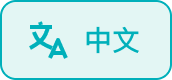Do I need to set up an APN profile?
Most users don’t need to manually set up an APN profile. You only need to configure APN settings if you’re experiencing issues with sending or receiving international SMS while roaming.
Quick setup if needed:
For iOS:
- Go to Settings > Cellular > [Your T-Mobile plan] > Cellular Data Network
- Set APN to “Jethro” under Cellular Data
- Set APN to “wholesale” under LTE Setup
- Set APN to “wholesale” under MMS
- Set MMSC to “http://wholesale.mmsmvno.com/mms/wapenc” under MMS
-
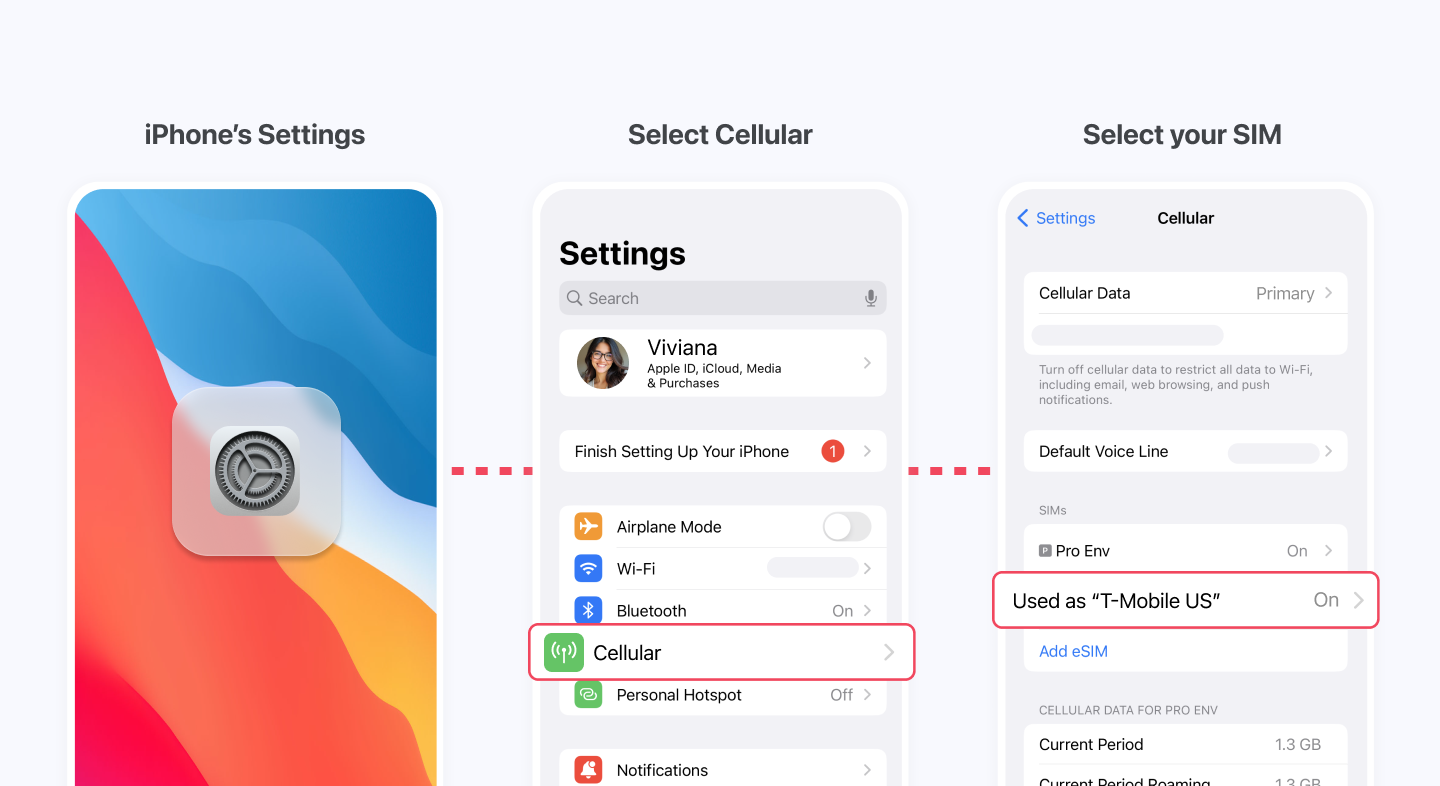
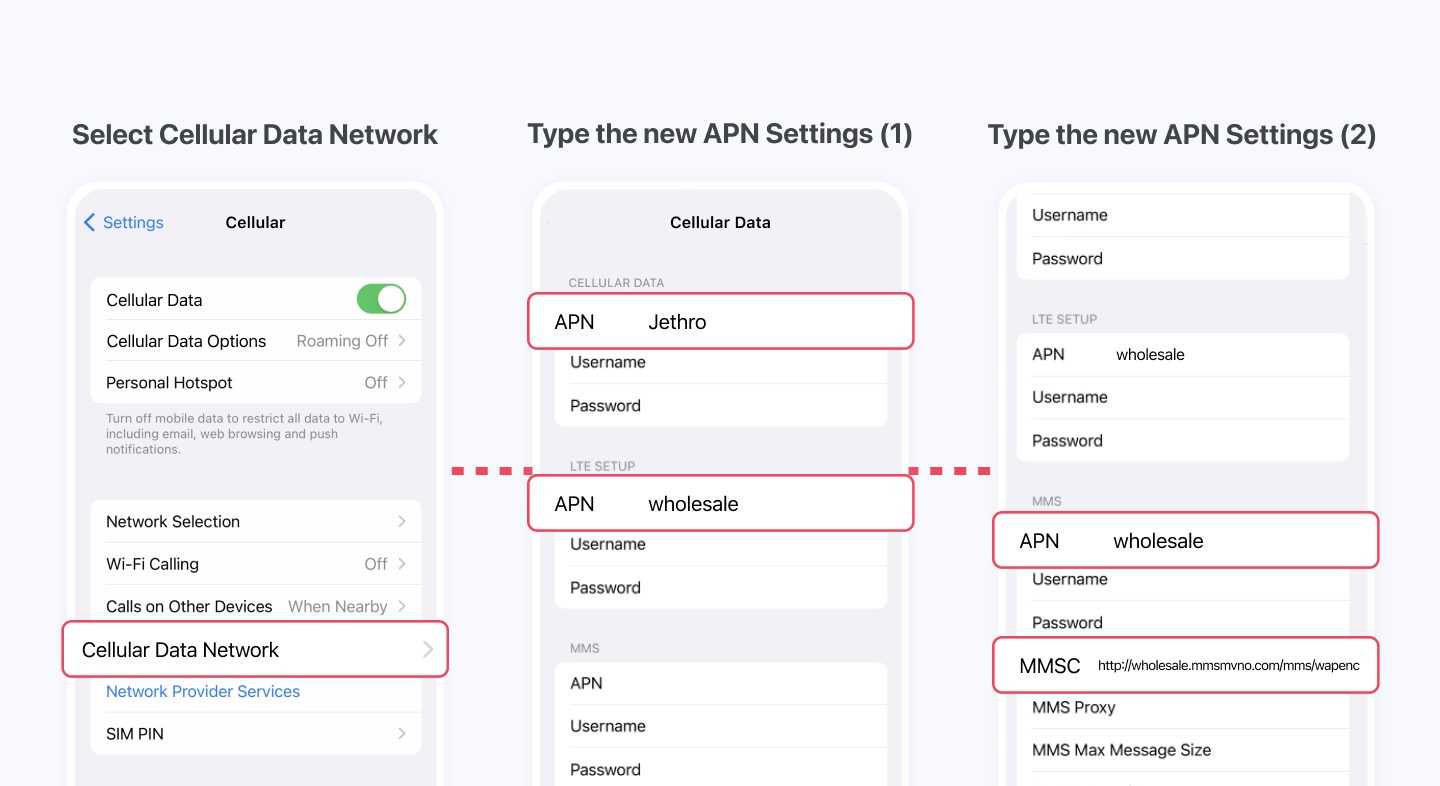
For Android:
- Go to Settings > Connections > Mobile networks > Access Point Names
- Create a new APN with “+”
- Set Name “Jethro” and APN “wholesale”
- Set MMSC to “http://wholesale.mmsmvno.com/mms/wapenc“
- Save and select the new profile
-
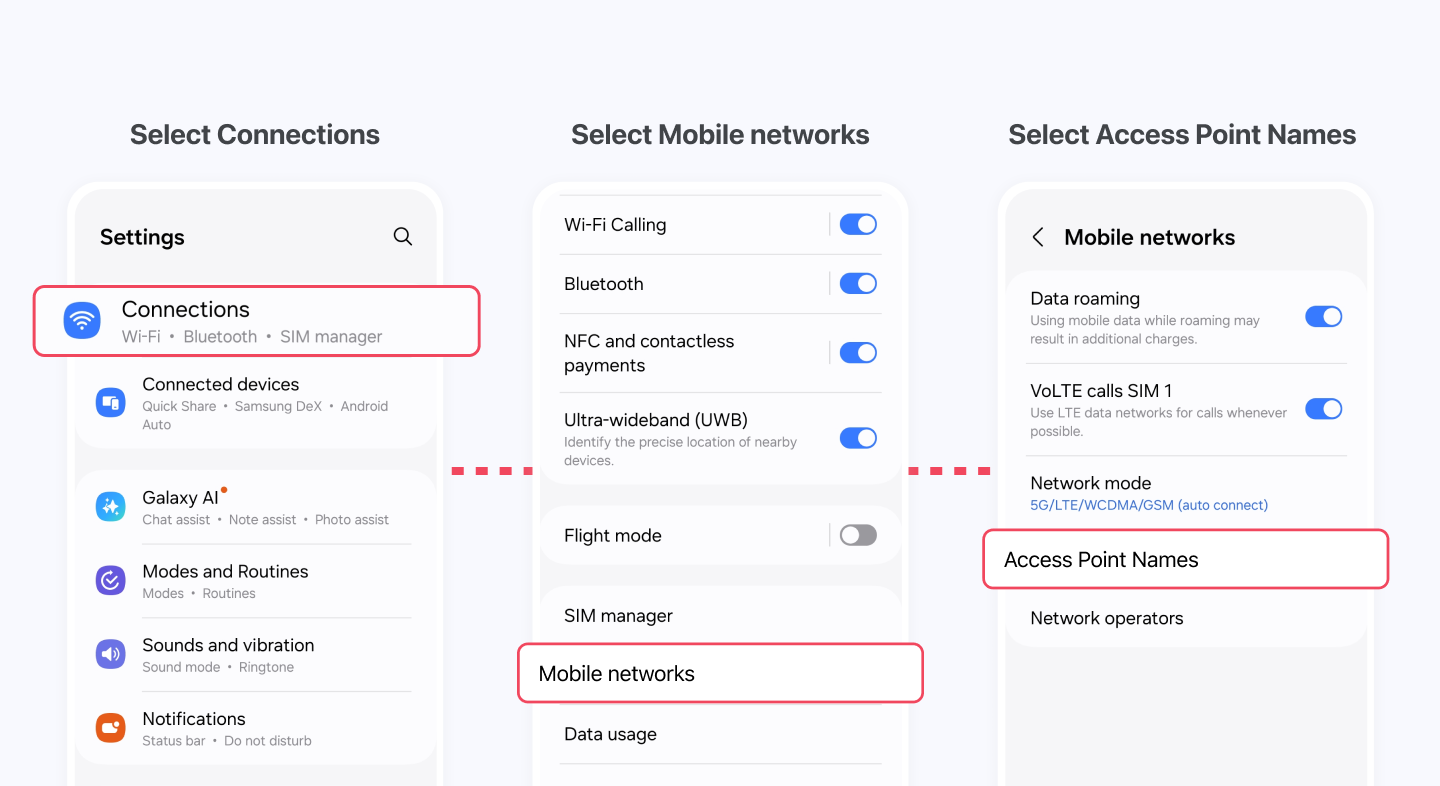
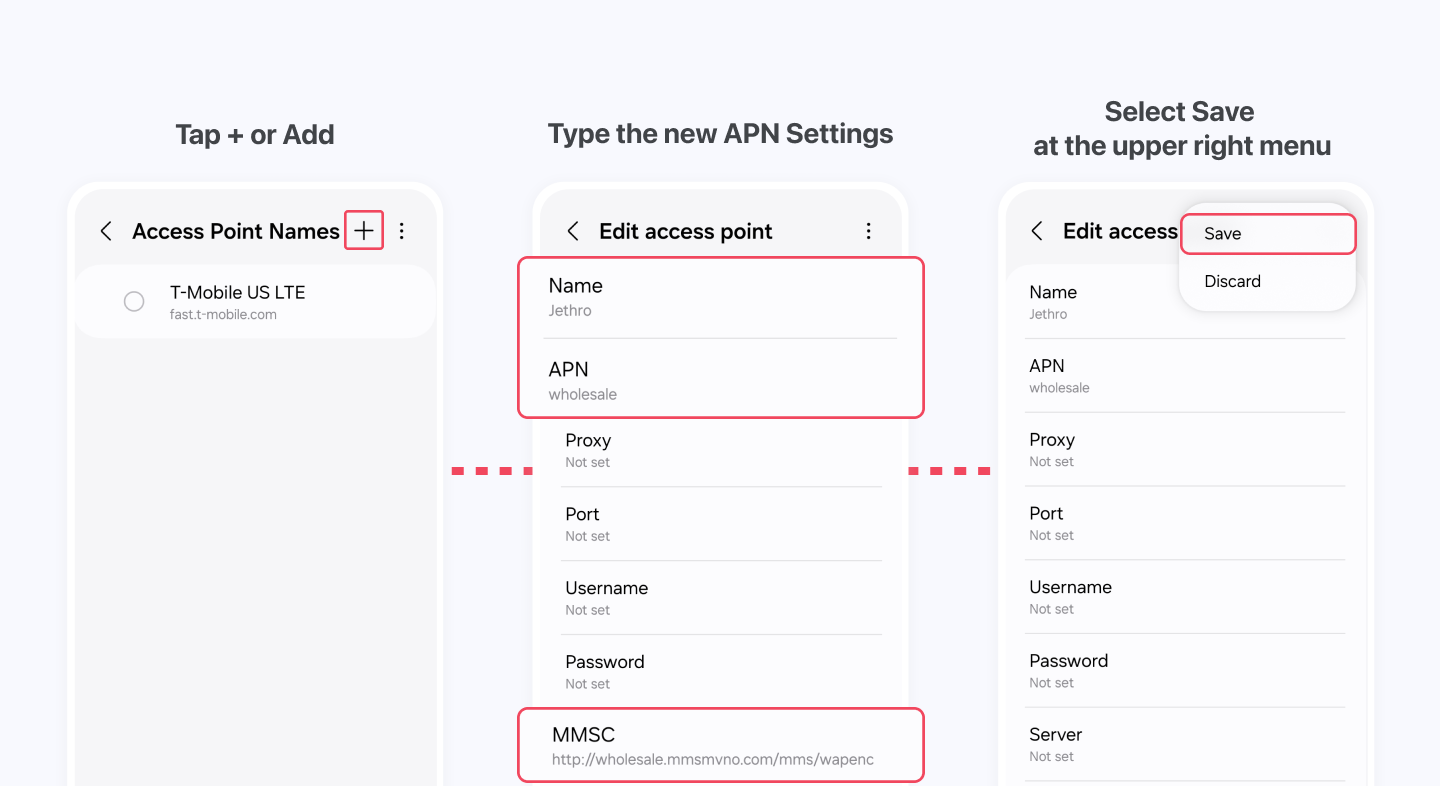
If you continue having issues, contact support at [email protected].