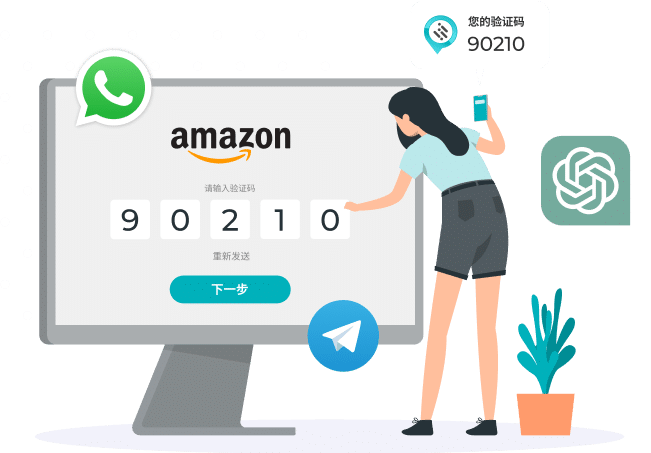PingMe验证码小助手API文档
欢迎使用PingMe API进行批量接码
开通步骤如下:
- 注册或登录您的网页端账户并找到API管理栏。
- 填写您的回调URL以完成API申请。注意:请确保您的URL支持POST请求,否则会导致API请求失败。
- 请参考我们的API文档,获取集成指南和示例代码帮助您接入。接入前,请确保您的账户中有足够的余额以请求API。
- 如果有任何问题,请联系我们的客服 [email protected]。
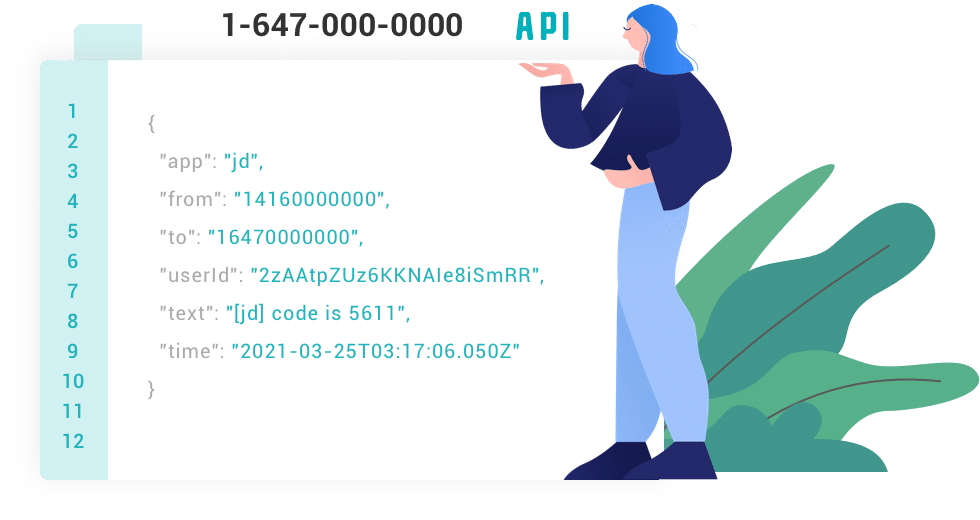
PingMe验证码小助手API文档
欢迎使用PingMe验证码小助手API购买批量验证码
开通步骤如下:
- 注册或登录您的App端账户并找到“我”中的API管理栏。
- 填写您的回调URL以完成API申请。注意:请确保您的URL支持POST请求,否则会导致API请求失败。
- 请参考我们的API文档,获取集成指南和示例代码帮助您接入。接入前,请确保您的账户中有足够的余额以请求API。
- 如果有任何问题,请联系我们的客服 support@pingme.tel
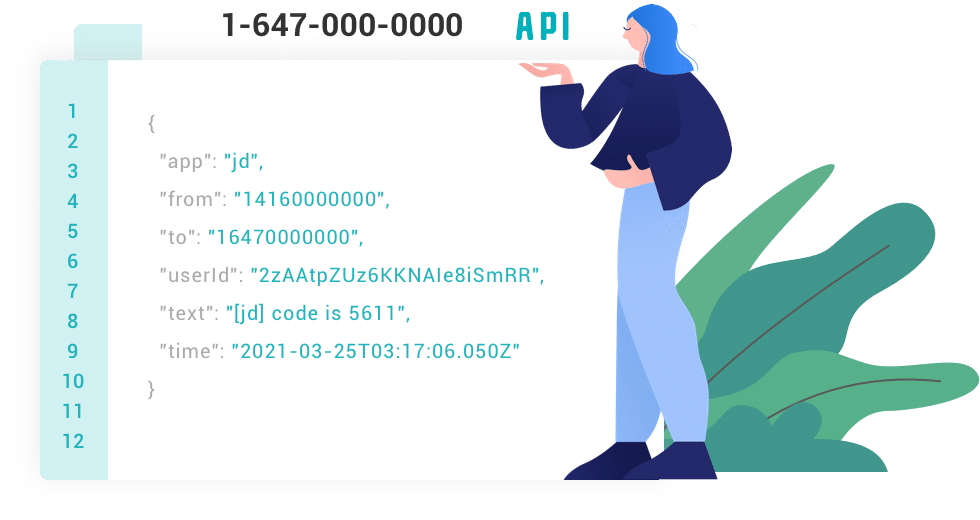
PingMe验证码小助手API文档:
请注意:如果您在中国境内访问 API,请将文档中的 https://api.pingme.tel 替换为以下域名 https://api.pingmeapp.net。
获取项目列表
method:GET
headers:
accept:"application/json"
x-app-key: 开通时提供执行以下命令后,获得项目的名字, 用作获取号码api里的参数:
curl -H 'Accept: application/json' -H 'x-app-key: key' -H 'Content-Type: application/json' -d '{"userId":"xxx"}' https://api.pingme.tel/thirdparty/getAppList获取号码
https://api.pingme.tel/thirdparty/lockNumber
method:POST
headers:
accept:"application/json"
x-app-key: 开通时提供参数:
userId: 开通时确定
app: 需要接受验证码的app
number: 空表示拿新的,有值表示是以前用过的
countryCode:默认是US,支持US或者GB锁号码成功返回:
{
"retcode": 0,
"retmsg": "success",
"result": {
"number": 16510000000,
"price": 0.5
}
}锁号码失败返回:
{
"retcode":错误码,(100000 内部错误 ,100004表示缺少参数,300002表示余额不足,500000表示没有可用号码,500001表示锁定太多号码,500002表示号码不存在或者已过期)
"retmsg": "",
"result": {}
}例子:
curl -X POST -H "Content-Type:application/json" -H "accept: application/json" -H 'X-app-key:xxx' -d '{"userId":"xxx","app":"jd","number":""}' 'https://api.pingme.tel/thirdparty/lockNumber'返回:
{
"retcode": 0,
"retmsg": "success",
"result": {
"number": "16510000000"
}
}订阅号码
https://api.pingme.tel/thirdparty/subNumber
method:POST
header:
accept:"application/json"
x-app-key: 开通时提供参数:
userId: 用户id,不能为空
app:指定app 不能为空
number:需要订阅的号码,不能为空返回:
response.type = "application/json"
response.status=403 (请求失败,没权限)
response.status=200订阅号码成功返回:
{
"retcode":0,
"retmsg":"success",
"result":{
}
}失败返回:
{
"retcode":"错误码",(100000 内部错误 ,100004表示缺少参数,300002表示余额不足)
"retmsg":"",
"result":{
}
}例子:
curl -X POST -H "Content-Type:application/json" -H "accept: application/json" -H 'X-app-key:xxx' -d '{"userId":"xxx","app":"jd","number":"1xxxxxxxxxx"}' 'https://api.pingme.tel/thirdparty/subNumber'返回:
{
"retcode":0,
"retmsg":"success",
"result":{
}
}退订号码
https://api.pingme.tel/thirdparty/unSubNumber
method:POST
header:
accept:"application/json"
x-app-key: 开通时提供参数:
userId: 用户id,不能为空
app:指定app 不能为空
number:需要退订的号码,不能为空返回:
response.type = "application/json"
response.status=403 (请求失败,没权限)
response.status=200退订成功返回:
{
"retcode":0,
"retmsg":"success",
"result":{
}
}失败返回:
{
"retcode":"错误码",(100000 内部错误 ,100004表示缺少参数)
"retmsg":"",
"result":{
}
}例子:
curl -X POST -H "Content-Type:application/json" -H "accept: application/json" -H 'X-app-key:xxx' -d '{"userId":"xxx","app":"jd","number":"1xxxxxxxxxx"}' 'https://api.pingme.tel/thirdparty/unSubNumber'返回:
{
"retcode":0,
"retmsg":"success",
"result":{
}
}获取未过期的验证码号码列表
https://api.pingme.tel/thirdparty/getNumberList
method:GET
header:
accept:"application/json"
x-app-key: 开通时提供参数:
userId: 用户id 不能为空
app: 如果为空返回所有未过期号码,不为空获取指定app的号码返回:
response.type="application/json"
response.status=403 (请求失败,没权限)
response.status=200获取列表成功返回:
phone:号码
subStatus:0表示未订阅,1表示已订阅
nextPaymentDate:有效期
subRent:新订阅的月租
codeRate:短信费率
monthRent:当前月租(subStatus=1时)
{
"retcode":0,
"retmsg":"success",
"result":{
"numbers":[
{
"phone":"XX",
"nextPaymentDate":"XX",
"subStatus":"XX",
"subRent":"XX",
"app":"XX",
"monthRent":"XX",
"name":"XX",
"telCode":"XX",
"codeRate":"XX"
}
]
}
}失败返回:
{
"retcode":错误码,(100000 内部错误 ,100004表示缺少参数)
"retmsg":"",
"result":{
}
}例子:
curl -H "Content-Type:application/json" -H "accept: application/json" -H 'X-app-key:xxx' 'https://api.pingme.tel/thirdparty/getNumberList?userId=xxx&app='返回:
{
"retcode":0,
"retmsg":"success",
"result":{
"numbers":[
{
"phone":"168151020115",
"nextPaymentDate":"2021-11-22 (Expiry Date)",
"subStatus":0,
"subRent":"$0.5 / Month",
"app":"jd",
"monthRent":"",
"name":"JD",
"telCode":"1",
"codeRate":"$0.2 / SMS"
}
]
}
}短信回调 需要提前配置回调地址
method:POST
header:
Content-Type:application/json要接收参数:
userId
app
from app提供商的号码(有可能不是号码,是字符串)
to 接收号码
text 短信内容
time 时间例子:
{
"app": "jd",
"from": "14160000000",
"to": "16470000000",
"userId": "xxx",
"text": "[jd] code is 5611",
"time": "2021-03-25T03:17:06.050Z"
}
使用验证码助手,注册账号不用愁!
立即购买您自己的号码,无需繁琐步骤即可进行短信验证,保障您的账户安全。
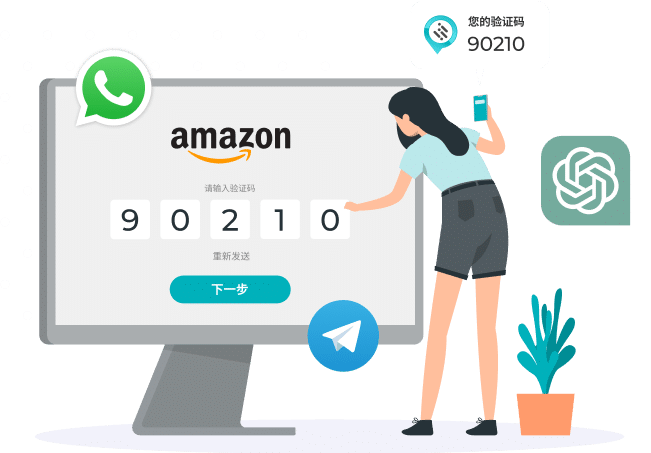

使用验证码助手,注册账号不用愁!
立即购买您自己的号码,无需繁琐步骤即可进行短信验证,保障您的账户安全。